Inmates!
This dev blog is going to be short and sweet.
It's finally happened, after roughly 10 months since the last update, Exile receives its 1.0.4 "Pineapple" update!
You can download it from our site here, or from A3Launcher. Please be patient if the downloads are slow, we are working on getting mirrors up and running as soon as possible.
You can read up all about the update here: 1.0.4 Update: Pineapple
If you like changelogs, you can view it here: 1.0.4 "Pineapple" Changelog
I want to give a MASSIVE thank you, from the bottom of my heart, to everyone who donated or helped out with this update.
@Vishpala Without her, I would've have gone insane.
@MGTDB From MGT, for hosting and testing both Escape and Exile, and helping with BE filters
@Adam Kadmon From AWG, for hosting and testing Escape
@Andrew_S90 From ZDT, for creating the new construction and container items, as well as, helping with asset bugs
@Monkeynutz, @LordRampantHump, @lucy2990, @Sir_Joker, @The Raging Kerfuffle, @gfourth, @Riker2335, @dima054, @AGR0-, @JayPaypers, @BaroN, @lobosds, @aussie battler, @Bunnaayy, @Darksoul47, @kuplion, @3210330833, @@nae, @Rabid Panda, @Old Man Tim, @thomas_hirt, @wetNreckless, @chrispools, @Jan1027, @EBEALIEN, @stefan.kueneth, @#night|gaert0r, @DarkViper, @twitch.tv/smokedog77, @odizzzzle, and anyone else who I missed. Thank you all for donating to reach our Escape goal!
Thank you so much. <3
-
 14
14





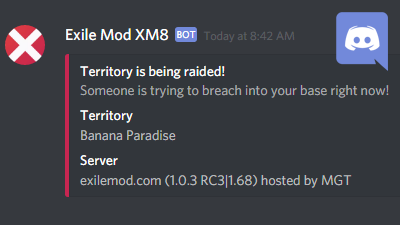





Recommended Comments
Create an account or sign in to comment
You need to be a member in order to leave a comment
Create an account
Sign up for a new account in our community. It's easy!
Register a new accountSign in
Already have an account? Sign in here.
Sign In Now