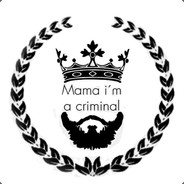Leaderboard
Popular Content
Showing content with the highest reputation since 06/19/19 in all areas
-
3 pointsUpdated 19th June 2019 (server side only) The returned flag kit will now spawn at players position See OP for download link
-
2 pointsUpdated, will now show coordinates, check 1st post for code
-
2 pointsBest server i have played on for exile by far great fps great admins great mods good amount of raiding which is great fun all in all great server 10/10
-
1 point
-
1 pointhave you installed it correctly and what map are you using for the zombies. and on a side note I'm not getting any zombies spawning in any of my towns?....is something you dont put on the forums without yoiu trying things first and with rpt reports so we can see why there are no zeds.
-
1 point
-
1 pointHere you will find instructions of installment of DMS as well as updates and general discussion of it. Changelog can be found here: https://github.com/Defent/DMS_Exile#changelog ============================================================ 1. REQUIREMENTS: DMS requires only Exile. It cannot run on anything other than Exile either. 2. FEATURES: DMS comes highly customizable. We allow you to modify anything! 10+ pre-made missions. AI spawning via groups or singular AI calling. Not a single scripting thread run. Unscheduled clean up for better performance. AI Patrol settings (WIP) Dynamic missions Static missions And much more! 3. HOW DO I MODIFY x?: https://github.com/Defent/DMS_Exile#to-modify-the-config 3.1 AI spawn amount: To set the amount of ai spawning open the mission file you want to modify and change the following line: _AICount = 6 + (round (random 2)); This will spawn 6 AI's and between 1 and 2 more selected randomly for added dynamic. 3.2 Change AI difficulty: Open the mission file you want to edit the following line: _difficulty = "difficult"; Accepted difficulties are: easy, moderate, difficult and hardcore. 3.3 How do I change any and most settings? Open the config.sqf file and modify everything to your wish. 4. DOWNLOAD: To download DMS go here: https://github.com/Defent/DMS_Exile You can simply download the a3_dms folder and pack that yourself using any pbo packer application. 5. INSTALLATION: https://github.com/Defent/DMS_Exile#to-install Installation is as simple as it gets. Modify the config.sqf to your liking or just keep it stock, I'm not your mother. Pack it to a pbo using any application of your liking. The prefixes should not be touched. Open @ExileServer\addons\ and place it in here. That is, place a3_dms.pbo inside the addons folder of @ExileServer 6. THANKS TO: eraser1 for remaking my code and adding much more! WAI for being the basis of our system. and anyone who helped us making DMS and our contributors on DMS: https://github.com/Defent/DMS_Exile/graphs/contributors Special thanks also to the people who tested our system for bugs and to the Exile devs who checked our code for bugs. 6. LEGAL https://github.com/Defent/DMS_Exile#license-overview This work is protected by Creative Commons Attribution-NonCommercial-ShareAlike 4.0 International (CC BY-NC-SA 4.0). By using, downloading, or copying any of the work contained, you agree to the license included. DMS by Defent and eraser1 is licensed under a Creative Commons Attribution-NonCommercial-ShareAlike 4.0 International License. Based on a work at https://github.com/Defent/DMS_Exile. Full legal documentation found at: http://creativecommons.org/licenses/by-nc-sa/4.0/legalcode 8. BONUS second_coming created a script that uses DMS ai. It allows for town invasions, roaming ai and ais to occupy towns. Check it out here:
-
1 pointIs your Server crashing with an exception ? (or at least something from your EventLog? ) Have you tried to install the Vanilla ArmaServer and run it once to see if it crashes too ?
-
1 pointAnyone know how to tone down the range on the AA, I love this ship but it shoots helis down from 2000M away, bit too much
-
1 pointThis gives your players the ability to abandon their territory Only the territory owner can abandon their territory They will only get a level 1 flag in return This deletes the flag and updates the database instantly Any construction items will despawn at next server restart so they will need to deconstruct any items they want to keep prior to doing this Download and brief instructions are here https://github.com/MGTDB/Exile_Abandon_Territory Updated 19th June 2019 The returned flag kit will now spawn at players position Updated: 13th Aug 2018 Players can now abandon territory if flag is stolen, but it won't return a replacement level 1 flag
-
1 point
-
1 pointI uploaded the fix to the github over the weekend. You need build 177 to be sure the fix is working.
-
1 pointHey everyone, currently making a little personal private server, and I've sorted everything out in terms of addons, mods, traders, spawns etc... Two things I have left to do are loot and the rad zones. I'll try and explain this as best I can and will include any files if they're required, but essentially I have created custom areas in the ocean which I aim to have as radzones, which have better loot than normal areas, (as well as npc's, working on this though), my first problem though, is that I have made the rad zones in 3den exile addon defined them as radzones, put the markers output in mission.sqm, all markers and trader safezones / spawns are working fine, but when i go the the radiation zones there is no radiation? Moving onto my second problem, I have 0 idea whatsoever on where to start with loot, I haven't been able to find a complete loot guide which includes everything I'd need to make this happen and so didn't want to start anything one way and then have to finish it in a different way when I found a tutorial which does things differently. Any help would be greatly appreciated, thanks in advance
-
1 pointIn my eyes one of the best servers that exist in the arma 3 community. The developer actively checks the forums and discord for improvements and after years of developing can still accept feedback and improve the server. The server is a full-on mil server that is completely balanced by the feedback of players. Most of the admins are veterans that know the games in and outs. Because of this experience you don't have any admin bullshit. If you are looking for a server that will most likely never wipe, has an active ticket system and has been updating their servers for years. Join MGT and their forums.
-
1 point
-
1 pointThanks go to Sa-Matra for the initial code fix from King of the Hill. I have altered it to work in Exile mod Grab the files from GitHub https://github.com/MGTDB/Exile_Block_Floor_Peeking Add the contents of initPlayerLocal to your initPlayerLocal file at the top below if (!hasInterface || isServer) exitWith {}; Create a new folder called addons, within that folder create a new folder called fixes (unless you already have them) or alter paths in calls to your mission file requirements Add the 2 files in addons/fixes, or edit your existing files if already custom and add the contents of class CfgExileCustomCode Into that code block in mission.cpp (or .hpp) Pack mission file
-
1 pointDESCRIPTION: These overwrites will allow you to use the welder, tool trollies and generators from 'Extended Base Mod' as requirements in your crafting recipes. You will also be able to craft weapons with thanks to Novax for his ExileClient_util_item_getCraftingRecipes.sqf The following distances are set for the EBM items to register as 'Found' "Land_WeldingTrolley_01_F" < 5m "Land_ToolTrolley_02_F" or "Land_ToolTrolley_01_F" < 5m "Land_PortableGenerator_01_F" < 5m or "Land_DieselGroundPowerUnit_01_F" < 50m INSTALLATION: Download files from Github: https://github.com/d3k3la/Extended-Crafting Create a folder in your mpmission folder called 'custom' Copy the folder 'extendedCrafting' to the newly created 'custom' folder Open your config.cpp and find 'class CfgExileCustomCode' And change it to the following class CfgExileCustomCode { ExileClient_object_item_craft = "custom\extendedCrafting\ExileClient_object_item_craft.sqf"; ExileClient_gui_crafting_show = "custom\extendedCrafting\ExileClient_gui_crafting_show.sqf"; ExileClient_util_item_getCraftingRecipes = "custom\extendedCrafting\ExileClient_util_item_getCraftingRecipes.sqf"; }; If you already have overwrites for these files, then you will need to merge the changes manually Re-pbo the mpmission folder and upload to your server EXAMPLE RECIPE: class gm6_lynx: Exile_AbstractCraftingRecipe { name = "GM6 Lynx 12.7mm"; pictureItem = "srifle_GM6_F"; requiresFire = 1; requiresWeld = 1; requiresGen = 1; requiresToolTrolley = 1; //requiresConcreteMixer = true; requiredInteractionModelGroup = "AdvancedWorkBench"; returnedItems[] = { {1, "srifle_GM6_F"}, {1, "5Rnd_127x108_Mag"} }; tools[] = { "Exile_Item_Hammer", "Exile_Item_Grinder", "Exile_Item_Pliers", "Exile_Item_Screwdriver" }; components[] = { {15, "Exile_Item_WeaponParts"}, {2, "Exile_Item_MetalPole"}, {4, "Exile_Item_MetalScrews"}, {2, "Exile_Item_SprayCan_Black"}, {1, "Exile_Item_MetalWire"}, {2, "Exile_Item_Can_Empty"}, {1, "Exile_Item_MetalBoard"} }; category = "Sniper Rifles"; }; CUSTOMIZATION: Add the following to your recipe and toggle on (1) and off (0) requiresWeld = 1; requiresGen = 1; requiresToolTrolley = 1;
-
1 pointDue to a work break over x-mas, found some time to improve my advanced vehicle repair script. Now it's serious! https://github.com/Bones50/Exilemod-Super-Advanced-Repair-System-SARS I'll leave the old one active as people may prefer it a little simpler than this one. Available here: Now includes repair (if damaged), replace (if destroyed) as well as salvage (if healthy). Dynamic Menu that only shows options available based on damage, and sub-menus to reduce clutter. Does the above for windows, wheels, rotors, engines, fuel tanks, and "other". I can add extra's if anyone wants them (e.g. helo winch), just let me know. Includes consumed items as well as non-consumed tools in recipes, and simulates some items such as duct tape with a use lifespan (uses a random chance to remove it from inventory rather than all the time). Current configuration is set assuming Extended survival pack is installed (highly recommended for immersion), but recipes can be edited as needed for default exile, instructions are in the files. Info here: Enjoy, and let me know if you run into any bugs. NOTE THE CHANGE TO INSTALL INSTRUCTIONS ON PAGE 2 OF THE THREAD.
-
1 pointDear players, I would like to inform all of you that my time with Arma modding has come to an end. I feel that it is just fair to make a public statement to counter all the false rumors and urban myths that are around these days. You simply deserve that. However, I cannot speak for my friends Grim and Vishpala here, but I think they feel the same. There are many reasons why I am stepping back now. Where do I begin? Exile has been my first game modification ever and I have spent all my love into it for more than one and a half year exclusively. I simply need something else now. This is like eating pasta for more than a year. Pasta sure is great, but I think we all agree that after that long time, you will want to eat something else. I also just became a father this year and this little gnome needs my love more than everything else now. I have spent weeks of my private vacation time before his birth to finish version 1.0.0 and I simply do not have the time for that anymore. This truly is a life changer, but unfortunately, that is not it: Just hours after releasing the 1.0.2 update, I have suffered a stroke and ended up in the hospital. And the first message I have received in hospital: "Hey, your website was hacked and now shows swastikas!". Great. Thank you, I guess. Doctors say I might work and sit too much. I think I do. I work in another country and travel quite a lot. And sitting for about ten hours a day is definitely too much. I have also been working on Exile while sitting at the airports waiting for planes. To quote one of my favorite movies here: "I am too old for this shit!" (For you wondering, it is Lethal Weapon). I will now invest time in what really matters: Eichi Level 1. I am a developer by heart and it will always be my hobby. I will continue developing games in the little free time that I have left after my job and family, but it will not be related to Arma modding. I am simply too tired of restarting Arma over and over again just to tune a value in a config. I also cannot look at questionable error messages like "Error Type Number, Not a Number, Expected Number, Number" anymore. And as stated above, I simply do not have the time anymore to mess with things. I also remember that I once had a problem where infantry could walk through opened gates, but vehicles could not drive through. It took me three (god-damn) days to figure out something that was not documented to solve it. It just feels too unprofessional. On top of that, these days it is less frustrating (and sometimes easier) to create a new game from scratch than to modify an existing platform. Many mods are moving away from Arma as they have grown up, leaving little behind. Battle Royale turns into Battlegrounds, Altis Life turns into Identity, Breaking Point into a stand-alone and the talented 2017 guys have announced to do something with the Unreal Engine, too. The list continues. Modding is just too limited and failing to make your dreams come true is just frustrating in the long run. I am not teasing you (am I?), but the Unreal Engine is teasing me. But no, I am not planning to do an Exile stand-alone in case you ask. There is something else in my mind. We also never know what the next Arma update includes. The long awaited 2017 Mod , my favorite map called Taunus and even Namalsk were screwed by Arma updates and ended up in the trash bin. So it can turn out that months or even years of work turn into a big waste of time by the decisions of a third party you cannot influence. Some of you might remember my t-shirt saying "And then Arma updated". I have it for a reason. Bohemia Interactive seems to consider Arma 3 "done" and will deploy stabilization updates only. Let us hope the best for that. Maybe the shrubberies will be less lethal and walls might stop you from walking through them. In case an update goes wild and breaks things again, I am willing to invest time to solve arising issues, but I will surely need help here. I have experienced update problems that took weeks to solve. Some updates went without problems, but we never know. If you would like to help out on making Exile compatible with upcoming Arma versions or maybe even continue developing it, feel free to get in touch with us. I suggest that we arrange a meeting in Teamspeak (ts.exile.majormittens.co.uk) and discuss the details. Maybe already this weekend? It would be great to talk to everybody again! I will keep this forum, the XM8 app and all backend servers alive, so in the end, nothing will really change. It will just stay in the current state. Everyone who needs my support with developing a Community is King project will get my support. I will be there if you need me. Overall, I believe that Exile is a great project. I have met amazing people and it was much more successful than I ever would have expected. Some of you may remember the first Wordpress website we have had. Yepp, see how bad we were prepared for the storm. You completely rekt our servers From the bottom of my heart; Thank you! You rock! /Eichi
-
1 pointOr you could just put waitUntil{getClientStateNumber >= 10 && !isNull findDisplay 46 && !(getPlayerUID player isEqualTo "")}; At the top of your ExileClient_gui_selectSpawnLocation_show.sqf
-
1 pointHow come the Tank class has never been added to stock mission files? Almost two years later and this info is still very useful. Thank you
-
1 point
-
1 pointMy setup for draining to barrels (which are 300 liters by the way): private["_object","_hasACan","_magazines","_amount","_fuelDetails","_fuelAmount"]; _object = _this select 0; _hasACan = []; _magazines = magazinesAmmo player; { if((_x select 0) isEqualTo "Exile_Item_FuelCanisterEmpty")then { _amount = 20; _hasACan = ["Exile_Item_FuelCanisterEmpty",_amount,1]; }; if((_x select 0) isEqualTo "Exile_Item_FuelCanisterFull")then { if((_x select 1) < 20)then { _amount = 20 - (_x select 1); _hasACan = ["Exile_Item_FuelCanisterFull",_amount,_x select 1]; }; }; if ((_x select 0) isEqualTo "Exile_Item_FuelBarrelEmpty") then { _amount = 300; _hasACan = ["Exile_Item_FuelBarrelEmpty",_amount,1]; }; if ((_x select 0) isEqualTo "Exile_Item_FuelBarrelFull") then { if ((_x select 1) < 300) then { _amount = 300 - (_x select 1); _hasACan = ["Exile_Item_FuelBarrelFull",_amount,_x select 1]; }; }; if((count _hasACan) isEqualTo 3)exitWith{}; } forEach _magazines; if((count _hasACan) isEqualTo 3)then { _fuelDetails = _object call ExileClient_util_fuel_getRealFuel; _fuelAmount = _fuelDetails select 0; if(_fuelAmount isEqualTo 0)exitWith { ["ErrorTitleAndText", ["Failed to drain fuel!", "There is no fuel left to drain."]] call ExileClient_gui_toaster_addTemplateToast; }; if ((_hasACan select 0) isEqualTo "Exile_Item_FuelCanisterEmpty") then { if((_hasACan select 1) > _fuelAmount)then { [ player, [_hasACan select 0,_hasACan select 2], ["Exile_Item_FuelCanisterFull",(20 -(_hasACan select 1)) + _fuelAmount] ] call ExileClient_util_inventory_replaceMagazine; _amount = _fuelAmount; } else { [ player, [_hasACan select 0,_hasACan select 2], ["Exile_Item_FuelCanisterFull",(20 -(_hasACan select 1)) + _amount] ] call ExileClient_util_inventory_replaceMagazine; }; }; if ((_hasACan select 0) isEqualTo "Exile_Item_FuelBarrelEmpty") then { if((_hasACan select 1) > _fuelAmount)then { [ player, [_hasACan select 0,_hasACan select 2], ["Exile_Item_FuelBarrelFull",(300 -(_hasACan select 1)) + _fuelAmount] ] call ExileClient_util_inventory_replaceMagazine; _amount = _fuelAmount; } else { [ player, [_hasACan select 0,_hasACan select 2], ["Exile_Item_FuelBarrelFull",(300 -(_hasACan select 1)) + _amount] ] call ExileClient_util_inventory_replaceMagazine; }; }; call ExileClient_object_player_save; if(local _object)then { [_object,-_amount] call ExileClient_util_fuel_setFuel; } else { ["setFuelRequest",[netId _object,-_amount]] call ExileClient_system_network_send; }; ["SuccessTitleAndText", ["Drained fuel!", format ["You have drained %1L.", _amount]]] call ExileClient_gui_toaster_addTemplateToast; } else { ["ErrorTitleAndText", ["Failed to drain fuel!", "You do not have a fuel canister."]] call ExileClient_gui_toaster_addTemplateToast; }; true Annoyingly the barrels use jerrycan models so putting them in the loot table was a no-go for me as they are identical to jerrycans visually. Weight and capacity seems to be correct so all that is needed is to make them use a barrel model and make an icon for inventory.
-
1 pointthx fix it but i copied the file from http://pastebin.com/RtFsBJMc
-
1 pointPossibly but when other people search and run across this it will help them as well.
-
Newsletter
About Exile Arma 3 Mod
It is the year 2039. After the resource depleting conflict in Greece, Europe suffers from a new deflation crisis, leading the crime rate to a new peak in history. Members of the North Atlantic Treaty Organization Security Council are forced to react. Being a desperate alternative to overcrowded and prohibitive prisons, offenders are now being sent to EXILE.


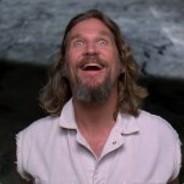
![Thomas [ T.K.O ]](https://exile.majormittens.co.uk/uploads/monthly_2018_11/tko.thumb.png.67996f76152d646637f5aec3207a4078.png)