This time we would like to write a little about a new loading screen that we have added to Exile. But before we start talking, watch this:
Since Arma 1.60 introduced a new mission config value (skipLobby), we are able to completely join a server without having to go to the lobby at all and directly join the server. This allowed us to do some magic - and completely break the core of Arma. By default, Arma has seven (!) loading screens that are shown after another and/or in mixed order. By default it is something like this: Connecting to server, showing lobby, receiving mission file, loading map, loading mission, receiving data, booting mission, requesting character and more. All of you have probably seen this behavior in Arma for ages. It flickers and stutters and changes the visual style over and over. Not anymore ![]()
In this video you see a closeup shot of our axe. We have about 20 different background images that rotate from time to time.
As a side note for server owners, you do not have to adjust the mission image or name in your mission file. We tried to keep the same image size and aspect ratio, so changes should not be required. You cannot define the background image, since the loading screen starts before the client downloaded your mission. However, what you might want to combine "onLoadMission" and "author" of your description.ext, as our loading screen shows only one line.
Hope you like it ![]()
-
 29
29





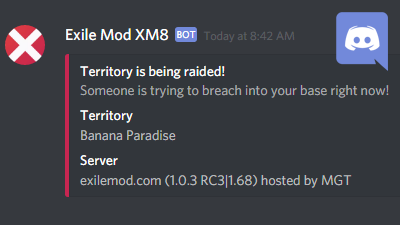





Recommended Comments
Create an account or sign in to comment
You need to be a member in order to leave a comment
Create an account
Sign up for a new account in our community. It's easy!
Register a new accountSign in
Already have an account? Sign in here.
Sign In Now