I have been trying to get my traders better stuff to sell. I have spent the past 2 weeks learning how to set up a server, I have done pretty much everything but the traders have me stuck. I have attempted to follow some peoples instructions on older posts. But to no avail.
I am trying to add TRYK. I followed the instructions but even though I can see the TRYK in the trader the list it is blank, with a price at the end. What am I doing wrong?
I will post up here what ever needed, I just don't know what to post in regards to my files. Someone did offer to help me, I gave them my config.cpp..... but after 2 days they have not got back to me (people have lives, so all good but I just need to get this done) so I am trying again.
If someone can please help I would be so appreciative.
I am also getting a error when I try to click on the TRYK place
I have been trying to get my traders better stuff to sell. I have spent the past 2 weeks learning how to set up a server, I have done pretty much everything but the traders have me stuck. I have attempted to follow some peoples instructions on older posts. But to no avail.
I am trying to add TRYK. I followed the instructions but even though I can see the TRYK in the trader the list it is blank, with a price at the end. What am I doing wrong?
I will post up here what ever needed, I just don't know what to post in regards to my files. Someone did offer to help me, I gave them my config.cpp..... but after 2 days they have not got back to me (people have lives, so all good but I just need to get this done) so I am trying again.
If someone can please help I would be so appreciative.
I am also getting a error when I try to click on the TRYK place
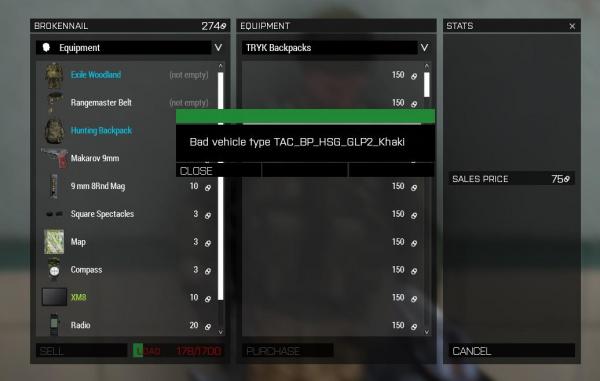
Edited by BrokenNailediting
Share this post
Link to post
Share on other sites