Sign in to follow this
Followers
0
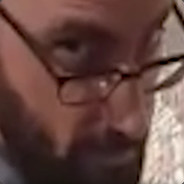
How to make items not pickup-able?
Started by
Bobbeh,
-
Recently Browsing 0 members
No registered users viewing this page.
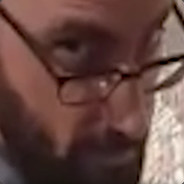
Started by
Bobbeh,
No registered users viewing this page.