With the change to the new physical pop tab system we know many of you were worried about having a way to safely store your pop tabs. In an effort to add some balancing options, we have added a new locker object and pop tab storage system.

It's very simple. You can deposit pop tabs that you currently have in your inventory into the locker or withdraw pop tabs from the locker and they will be added to your inventory. You are limited to depositing up to the max storage limit set by your server. Default value for pop tab storage is currently set to 10,000pt. Each player will only have access to their own pop tabs.
Server owners, you can place the lockers like any other building/object in-game and we will have them at the Terminal Trader City by default (initServer.sqf). The maximum amount of pop tabs that can be deposited is set in the mission config.ccp under cfgLocker.
-
 24
24





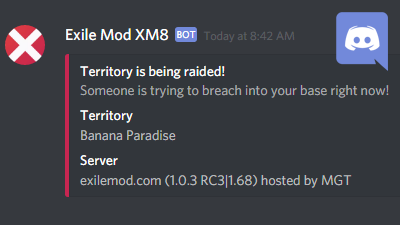





Recommended Comments
Create an account or sign in to comment
You need to be a member in order to leave a comment
Create an account
Sign up for a new account in our community. It's easy!
Register a new accountSign in
Already have an account? Sign in here.
Sign In Now