Sign in to follow this
Followers
0
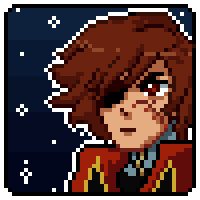
custom spawn load out help
Started by
XcaptharlockX,
-
Recently Browsing 0 members
No registered users viewing this page.
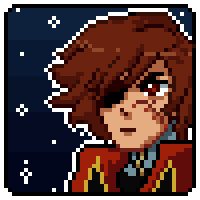
Started by
XcaptharlockX,
No registered users viewing this page.