- 0
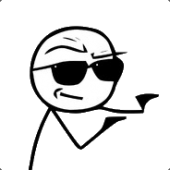
Random Heavy Desync to ALL clients - getting kicked by BattlEye: Client not Responding
Asked by
GolovaRaoul,
-
Recently Browsing 0 members
No registered users viewing this page.
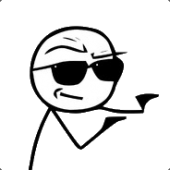
Asked by
GolovaRaoul,
No registered users viewing this page.
Yo all,
I'm having a very serious problem on our Exile Chernarus server. At peak hours we have 65 people onboard the server, which is really nice. But our issue is: sometimes, all clients are getting desync'ed like HELL, with 100000 desync, and 2/3 of the people on the server are getting kicked by BattlEye: Client not Responding. We've had this problem yestherday again ( 3 times in a row! ), and I tried a manual restart. After restart the same thing happend again. I'm really not sure what's causing that. At that moment, we had a server FPS of 10 ( which is not really good, but it should do ). I've checked all connected clients: they are all having a LOW PING and HIGH bandwidth. This issue appears to be happening randomly. Sometimes it happens with "only" 40 client connected, sometimes with 65.
We've rented a dedicated machine, with Xeon E3 1245v2, 32GB RAM, SSD and very high Upload/download, so I doubt hardware is an issue here.
I really don't know how to fix this. If we want to fix this, we'll have to know the root cause first. I'm not sure what information would be relevant on this subjects, so I'll post everything in spoiles, in the hope someone can help me find this problem and solve it. Any help is appreciated!
Basic.CFG
//
// Exile Mod basic.cfg Settings
//
// This file has been tuned for a box running only one Arma 3 server on a
// 1 GBit/s pipe with 100 slots
//
// See https://community.bistudio.com/wiki/basic.cfg
//
///////////////////////////////////////////////////////////////////////////////
// Default Options
///////////////////////////////////////////////////////////////////////////////
language = "English";
adapter = -1;
3D_Performance = 1.000000;
Resolution_W = 800;
Resolution_H = 600;
Resolution_Bpp = 32;
///////////////////////////////////////////////////////////////////////////////
// Bandwidth Tuning
//
// Be sure to adjust this to your server settings!
// This example is for 1GBit/s pipe
///////////////////////////////////////////////////////////////////////////////
// 100MB * 1024 * 1024 = 104857600
MinBandwidth = 104857600;
// Do NOT set this too high or your Arma server will simulate ego-ddos
// 600MB * 1024 * 1024 = 629145600
MaxBandwidth = 629145600;
///////////////////////////////////////////////////////////////////////////////
// Network Tuning
//
// Usually something we developers set. Only change these if you really know
// what you are doing. Do something wrong here and your sever will burn in hell
// and cause massive desych.
///////////////////////////////////////////////////////////////////////////////
MaxMsgSend = 256;
MaxSizeGuaranteed = 512;
MaxSizeNonguaranteed = 256;
MinErrorToSend = 0.004;
MinErrorToSendNear = 0.03;
MaxCustomFileSize = 0;
Config.CFG
hostname = "PNG Exile Chernarus - 50k Start|Garage|Militarised|ZCP|Missions";
password = "";
passwordAdmin = "DELETED";
serverCommandPassword = "DELETED";
logFile = "server.log";
verifySignatures = 1; // Do NOT use verifySignatures=2! It costs too many FPS
BattlEye = 1;
requiredBuild = 138497; // 1.62 stable
allowedLoadFileExtensions[] = {:};
allowedPreprocessFileExtensions[] = {"sqf"};
allowedHTMLLoadExtensions[] = {"html"};
motdInterval = 5;
maxPlayers = 65;
voteMissionPlayers = 200;
voteThreshold = 200;
disableVoN = 0;
vonCodecQuality = 30;
persistent = 1;
kickDuplicate = 1;
equalModRequired = 0;
kickClientsOnSlowNetwork = 0;
timeStampFormat = "short";
onUserConnected = "";
onUserDisconnected = "";
doubleIdDetected = "";
onUnsignedData = "kick (_this select 0)";
onHackedData = "kick (_this select 0)";
onDifferentData = "kick (_this select 0)";
motd[] = {"Welcome to PixelNationGaming!"};
maxping = 499;
maxdesync = 4999;
maxpacketloss = 49;
class Missions
{
class Exile
{
template = Exile.Chernarus; // Exile.Namalsk, Exile.Altis
difficulty = "ExileRegular";
};
};
RPT while server is having problems:
RPT Link
These are my Arma3server startup parameters:
start "Arma3" /min /high /wait arma3server.exe -mod=@CBA_A3;@CUP_Core;@CUP_Maps;@CUP_Units;@CUP_Vehicles;@CUP_Weapons;@Exile;Kart,Mark,Heli; -enableHT -servermod=@exileserver;@marma; -config=C:\Arma\Chernarus\@ExileServer\config.cfg -profiles=SC -cfg=C:\Arma\Chernarus\@ExileServer\basic.cfg -name=SC -autoinit -maxMem=4096 -loadMissionToMemory -noSound
Thanks for responding! Any help is welcome here!
Edited by GolovaRaoulGolovaRaoul
Share this post
Link to post
Share on other sites