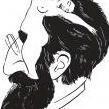-
Content count
523 -
Donations
0.00 EUR -
Joined
-
Last visited
-
Days Won
2
TDBGaming last won the day on July 20 2017
TDBGaming had the most liked content!
Community Reputation
121 ExcellentAbout TDBGaming
-
Rank
Underboss
- Birthday 12/27/1981
Recent Profile Visitors
1762 profile views
-
TDBGaming started following ExAd v1.0.4, [SOLVED] Looking for "remove item" script, What maps do people like these days? and and 3 others
-

[SOLVED] Looking for "remove item" script
TDBGaming replied to Ninja2dan's topic in General Discussion
Do I need to place markers on the map to use this? Just wondering with the markerarray -
Could I ask everyone to help me out, please. Its been a while since I last hosted an ARMA 3 server, so I'm looking to get a feel for what maps people like these days. I'm not just looking for what map you are currently playing on or if you host a server what map its on. I just want to see what maps are liked so I don't waste my time on a map nobody will ever use. Due to a max of 20 choices on the poll I had to add a second question. I also set it to multiple choice so feel free to select all the maps you love. If I have missed a map, select other and then let me know in a reply the map name.
-
It's not the case of needing to be added as a lot of mods will work without anything being added. Take RyanZombies and ExtendedBaseBuilding, both of them can be added without adding anything to the addOns section but without the correct additions, it lets players join the server without the mods and then they wouldn't see the zombies or the base building items. Other than errors not being able to find items in the local RPT log, I don't think the RPT would specify what needs to be added.
-
Thanks for trying to help but I already know all of that. Please read my post again, what I am asking is how you know to add cup_chernarus_config and cup_core or whatever the names are for the mod being used. I know where to add them, I know what will happen with them added if you don't have the mod active, I know about the message in the RPT log. I am just not sure on how you find the info needed.
-
I have managed to find "cup_chernarus_config" and "CUP_Core" inside CfgPatches but unless I am missing something, nothing to show that they are what is needed to be added. Could someone explain it to me, please?
-
When creating a mission from scratch, how do you find what to include in the addOns and addOnsAuto blocks of mission.sqm? I know you can just add an item to the map and save the mission for it to populate the info but what I mean is, if you wanted to find the info yourself where would you look? I am creating a Chernarus mission file, after saving the mission and checking the mission.sqm the addOns block is not containing anything for CUP or Chernarus. I have tried to look in the config viewer while in Eden editor but not found anything. I know I need to add "cup_chernarus_config" and "CUP_Core" but for the life of me, I can't find where to find that info for if I didn't know.
-

[RELEASE] Player Market - Players Buy and Sell to each other!
TDBGaming replied to Cyunide's topic in Add-ons
I had to remove this as it started crashing ARMA when clicking the icon. -

[RELEASE] Player Market - Players Buy and Sell to each other!
TDBGaming replied to Cyunide's topic in Add-ons
**FIXED** Anyone having issues with Player Market showing a blank page after clicking the icon AND has ExAd 1.0.4 installed the issue is the unit scanner app. To fix it you need to change the control ID of the unit scanner. I changed the unit scanners control ID rather than Player Markets as it only has the 1 to worry about. Open your mission files config.cpp and search for 85100 class ExAd_JX { title = "Unit Scanner"; controlID = 85100 logo = "ExadClient\XM8\Apps\JX\logo.paa"; onLoad = "ExAdClient\XM8\Apps\JX\onLoad.sqf"; onOpen = "ExAdClient\XM8\Apps\JX\onOpen.sqf"; onClose = "ExAdClient\XM8\Apps\JX\onClose.sqf"; }; Change the 85100 to another number. I changed mine to 875100 and it works fine so far but there may now be other issues as I am not sure how the control ID is picked in the first place. Once you are done it should look like this class ExAd_JX { title = "Unit Scanner"; controlID = 875100; logo = "ExadClient\XM8\Apps\JX\logo.paa"; onLoad = "ExAdClient\XM8\Apps\JX\onLoad.sqf"; onOpen = "ExAdClient\XM8\Apps\JX\onOpen.sqf"; onClose = "ExAdClient\XM8\Apps\JX\onClose.sqf"; }; -

[RELEASE] Player Market - Players Buy and Sell to each other!
TDBGaming replied to Cyunide's topic in Add-ons
I can confirm that ExAd 1.0.4 is what stops Player Market from showing correctly and just returning a blank back when you click the icon. Now i just need to work out why -

[RELEASE] Player Market - Players Buy and Sell to each other!
TDBGaming replied to Cyunide's topic in Add-ons
np. if it does not work i may just have to convert the old one over. will know soon as just loaded up test to check with exad 1.0.4 -

[RELEASE] Player Market - Players Buy and Sell to each other!
TDBGaming replied to Cyunide's topic in Add-ons
Did you have to do anything special to get it to work? Im just about to install ExAd on the test mission file, i just hope i dont end up having to install everything again till i find the issue -

[RELEASE] Player Market - Players Buy and Sell to each other!
TDBGaming replied to Cyunide's topic in Add-ons
ok, i have just installed this the exact same way as before but on a fresh mission file and its working fine so something is stopping it from working correctly. Im guessing it will be ExAd but need to check. Does anyone have this running alongside ExAd 1.0.4? -
The only way you would be able to stop them being sold is to remove the spawn vehicles from the traders but then this would stop them being purchased as well. You could set a selling price for the vehicles to 0 (or 1 if 0 does not work) but again if someone purchased a vehicle and then wanted to sell it they wouldn't be able to. Other than that you would need to use different spawn vehicles class names that are not available in the traders.
-

[RELEASE] Player Market - Players Buy and Sell to each other!
TDBGaming replied to Cyunide's topic in Add-ons
I have checked my install about 4 times now and it all looks correct yet I am not getting anything shown when clicking the button for the player market. I have no errors in my RPT log (other than one in my client RPT relating to ExAdClient) but just can't get this to work. Anyone got any idea why it wouldnt be showing up after clicking the button? -
It's not causing any known issues but I am getting an error in my client side RPT. Error in expression <scControlsGroup", _idc, _parent]; _ctrl ctrlSetPosition _position; _ctrl ctrlCom> 16:51:34 Error position: <ctrlSetPosition _position; _ctrl ctrlCom> 16:51:34 Error Type Number,Not a Number, expected Number 16:51:34 File ExAdClient\XM8\Functions\fn_createCtrlGrp.sqf [ExAd_fnc_createCtrlGrp], line 4 Here is the fn_createCtrlGrp.sqf file params ["_display","_parent","_idc","_position","_ctrl"]; _ctrl = _display ctrlCreate ["RscControlsGroup", _idc, _parent]; _ctrl ctrlSetPosition _position; _ctrl ctrlCommit 0; _ctrl Is this anything to worry about?