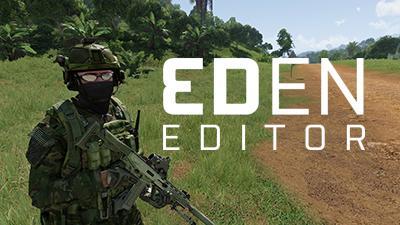Sign in to follow this
Followers
0

SQF Compiler File Output Structure
Started by
Eichi,
Flat or Folder File Structure?
200 members have voted
22 posts in this topic
Advertisement

This topic is now closed to further replies.
Sign in to follow this
Followers
0
-
Recently Browsing 0 members
No registered users viewing this page.