Sign in to follow this
Followers
0
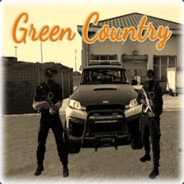
am verzweifeln
Started by
{Ger}-Fargo,
-
Recently Browsing 0 members
No registered users viewing this page.
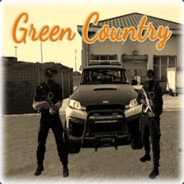
Started by
{Ger}-Fargo,
No registered users viewing this page.