Sign in to follow this
Followers
0
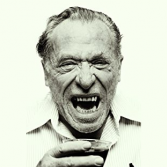
howto createSimpleObject
Started by
WURSTKETTE,
-
Recently Browsing 0 members
No registered users viewing this page.
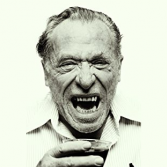
Started by
WURSTKETTE,
No registered users viewing this page.