-
Content count
56 -
Donations
5.00 EUR -
Joined
-
Last visited
Community Reputation
5 NeutralAbout SWEENNDAWG

-
Rank
Inmate
Recent Profile Visitors
1467 profile views
-
So Ladies and Gentlemen, i am trying to do some research to find the best script out the for AI and Missions, and also allow server owners voice their opinions about what they like and dislike about certain scripts, potentially helping developers develop their scripts further. i would much appreciate for as many people to participate in the poll or add any answers you choose not in the poll to the comments below and i will add them to the poll. Also if you decide to add another script/system in the comments, please add a link to the page and credit the author. Thanks SWEENNDAWG
-
-
im having the same issue myself, since the exile update. worked fine before then and now its doing the same to me. when i get chance ill try and find a fix
-
from what i can see @Killerpoodezz all seems good, im not the most savvy when it comes to code so all i can suggest is go through what i said to do with a fine tooth cone, seems to be working for some and not others. @shadow_99166 i had issues when trying to place the "Land_helipadSquare_F", something to do with the object being above water, the editor when placing the "Land_helipadSquare_F" doesnt set the height correctly. so i manually adjusted their Z coordinates myself, off the top of my head think mine where set to 180, but it took a couple of attempts trial and error to find a nice height for them.
-
your class markers should start like this..... class Markers { items=32; class Item0 { position[]={3874.3633,18.125629,13280.79}; name="SpawnKavala"; text="Kavala"; type="ExileSpawnZone"; markerType="ELLIPSE"; colorName="ColorBlack"; fillName="Border"; a=500; b=500; drawBorder=1; }; class Item1 { position[]={3874.3633,18.125629,13280.79}; name="SpawnKavalaIcon"; text=""; type="ExileSpawnZoneIcon"; }; note under where it says class markers it says items=32; that is the total amount of markers you have, including item0. make sure all your item numbers are correct and run in numerical order and the total is correct.
-
I never tried it this way, but if it works then great I may try it in the future like this, cheers for letting me know.
-
@Enoli4z Try using these instructions to see how you get on, and @Dalty the error 13 is because it can't find a save place to spawn a vehicle, I have added 2 invisible helipads in the middle of the carrier up near the aircraft trader, if you already have a vehicle blocking them then that could cause the same issue, or you have missed a step that allows the trader to recognise the helipads to spawn
-
@wildernessI used the exile pluggin for placing the objects and exporting them which exports them to the initserver.sqf, I'm a noob at map editing so this was the easiest for me, I believe you can add them in the mission.sqm too and as to why it's called in the init.sqf, without that it wouldn't show, @Rafterman and @110 suggested that and it works, like I said I'm a noob so don't understand the complete Ins and outs
-
so after the jets DLC release i was curious as to how to implement the USS Freedom. and after reading it was done in editor i thought i would try and learn how to edit the map. it took a while to get it working and after some help from @Rafterman and @110 and also thanks to @Ambu5h for the ExileServer_system_trading_network_purchaseVehicleRequest override he published. i've decided to include my files to help others implement the USS Freedom. download and unpack your mission pbo, eg. Exile.Altis.pbo Copy this code to the bottom of your initserver.sqf. Next add this to the bottom of your initplayerlocal.sqf next add this to the bottom of your init.sqf next Create a file named "ExileServer_system_trading_network_purchaseVehicleRequest.sqf" HAS to be exacly that name and place it in a folder called overrides in your mission file. And put the following code in it: Goto your config.cpp in your missionfile and at the "class CfgExileCustomCode" add the following line: open your mission.sqm file and add the trader icon map marker using the same co-ordinates for "Land_Carrier_01_base_F" in initserver.sqf Now repack your mission pbo and upload to your server, good luck. Don't forget to hit like if this helps you
-
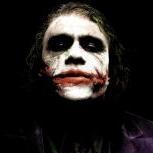
[Release] Purchased vehicles spawn at specific location
SWEENNDAWG replied to BetterDeadThanZed's topic in Scripts
im trying this now for a trader ive added ontop of the USS Freedom, will my existing traders still work the same or do i need to place "Land_HelipadSquare_F", at each existing trader? -
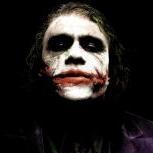
Forum Profile Signature - Won't save with gametracker banners
SWEENNDAWG replied to BaroN's question in Serverside
your a star @kuplion -
next question is i have placed an aircraft trader on the deck of the USS and i get error 13, meaning it cant find a safe place to spawn the vehicle. even using infistar the vehicle ends up in the ocean. any ideas??
-
wicked it worked, your a star!!!
-
wicked, what about the entries for it within the initserver.sqf, leave them be?
-
do i have to change them co-ord to suit my co-ordinates for the USS Freedom?
-
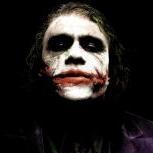
Forum Profile Signature - Won't save with gametracker banners
SWEENNDAWG replied to BaroN's question in Serverside
can you help me please @kuplion





