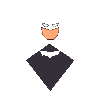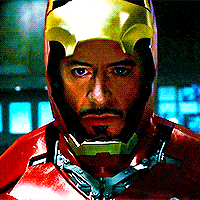-
Content count
62 -
Donations
0.00 EUR -
Joined
-
Last visited
Community Reputation
13 NeutralAbout fat
-
Rank
Inmate
Recent Profile Visitors
1919 profile views
-
2 of my 2 posts contain the answer to your issue and the proper way to go about getting more help. My intention is to not to "farm post" or to leave "a smart ass remark" - information/the solutions to a specific issue should be bundled and searchable (by adding a proper thread topic). Spreading the information/way to solve an issue across multiple threads is nonsense. Like @WD-40 said, Battleye filters are not hard to understand. (especially if someone already presented you the solution and did the work for you) But there are still people, including me, who are happy to help you and everyone searching for the same solution. I just pointed out that you already made about post the same issue.
-
You obviously didn't add the Battleye exceptions for KillMessages.sqf and statusBar.sqf, like the other guys told you to after updating to the newest version. Theres absolutely no reason to open up another thread with the same useless topic about the same issues.
-
fat started following Exile issues, This is StupiD (Scripts.txt), [GUIDE]Trader Setup Tutorial and and 5 others
-
Take a look at the default initPlayerLocal.sqf file for reference. You probably missed something. Post the corresponding file if you expect us to help you further, theres not much we can do if we can't see what you did.
- 86 replies
-
- 2
-

-
- moving traders
- traders
-
(and 2 more)
Tagged with:
-
You made a post about the same issue 2 days ago.
-
I don't really know much about R3F, so i'm not really able to help you with that. Regarding the Battleye kick - did you add the Battleye filters?
-
@Vert Copy the ExileClient_object_player_event_onEnterSafezone.sqf file to your mission folder. Open the config.cpp inside your mission folder, search for "CfgExileCustomCode" and add the following line to the section: ExileClient_object_player_event_onEnterSafezone = "ExileClient_object_player_event_onEnterSafezone.sqf"; @SLB2k11 your Readme.md file is missing the "e" of the word "Safezone". "Overwrite ExileClient_object_player_event_onEnterSafezone.sqf in the Config.cpp in the Missionfile"
-
See: http://exile.majormittens.co.uk/topic/381-no-revive
-
By recreating i mean: Try placing a building yourself and press ESC while you are still in the preview mode. If seen a few people running into the same exact issue.
-
I've had similar issues with "DeleteVehicle Restriction #0" where you would basically get kicked if you exit the building preview mode by pressing ESC. You should try recreating this to see if this is actually the cause of your issue. Here's the corresponding Battleye filter which fixed it for me: 7 "" !="Exile_Unit_Player" !"NVG_Target" !"Preview"
-
You're welcome, have fun playing!
-
Use the search function before you open up a new thread.
- 2 replies
-
- jerry cans
- refuel
-
(and 1 more)
Tagged with:
-
Your comment doesn't make any sense.
-
You posted in the wrong forum section, your post pretty much just contains wishes/criticism and suggestions - it's not about an actual issue. I also don't get why you are saying "The more flexible you make this for server owners (IMO) The better this would be." if you obviously didn't even take a look at the customization/configuration options. 1) See http://exile.majormittens.co.uk/topic/5363-realistic-loot (server admins can fully replace/adjust/edit loot tables) 2) I agree with you on this, but this is also up to the server admin and how you set up a server in general. 3) It's actually pretty hard to gain/farm respect on most of the servers out there, but i agree that there should be more ways to actually spend respect and i'm sure there will be. 4) New content will be added - check the roadmap. (Prices/traders in general can still be customized by the server admin) 5) I disagree. 6) This can also be changed by server admins in many ways. (by adding content mods, adding custom military buildings, missions, roaming/patrolling AI etc.)
-
You can use BEC to set up reserved slots. You'll have to add the UID that you want to "reserve" to the Admins.xml file. Check the BEC website for more information.