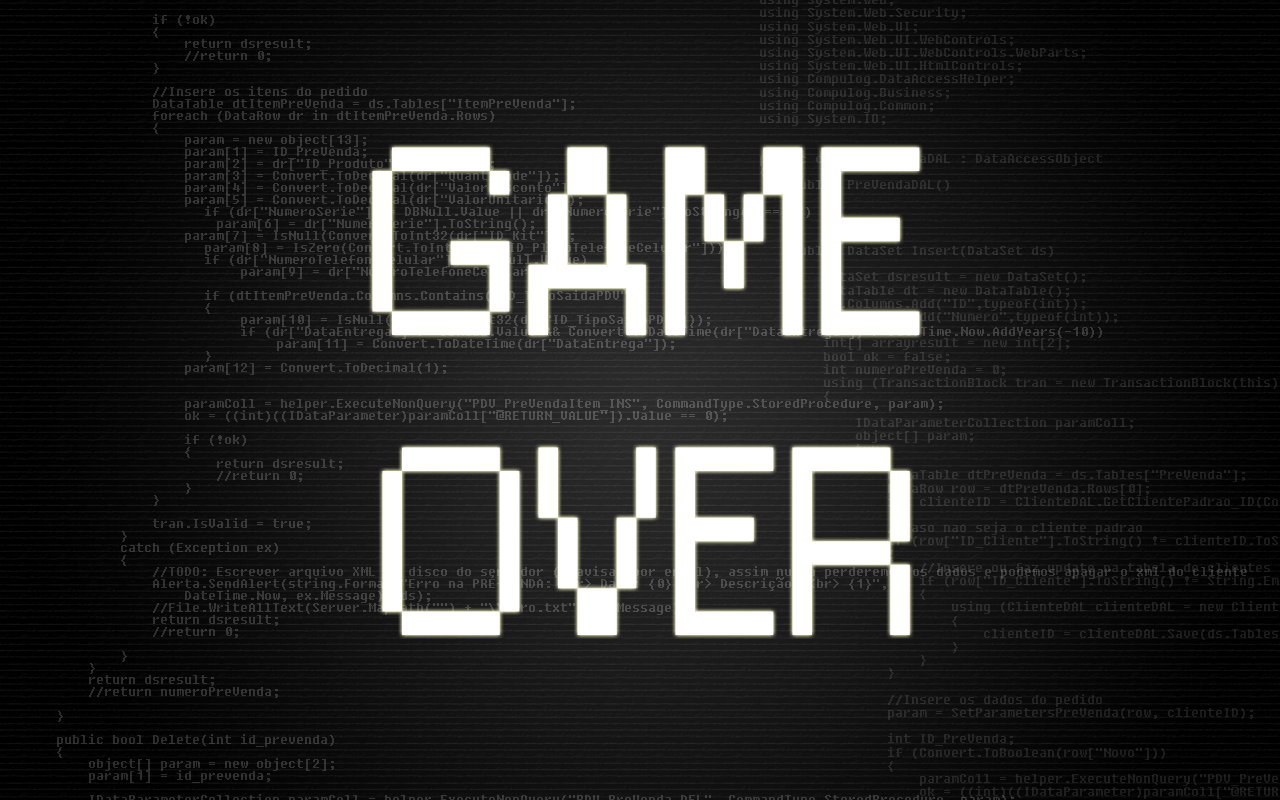-
Content count
15 -
Donations
0.00 EUR -
Joined
-
Last visited
Community Reputation
2 NeutralAbout Khazaztroph

-
Rank
Bambi
- Birthday 07/29/1981
Personal Information
- Homepage
Recent Profile Visitors
1809 profile views
-
Khazaztroph started following infiSTAR
-

[Help] How to disable exile notifications like (Enemy Fragged +10) etc
Khazaztroph replied to KingAlmond's topic in Programming
config.cpp have killfeed and loot spawn that you can turn off /////////////////////////////////////////////////////////////////////// // KILLFEED MAN! /////////////////////////////////////////////////////////////////////// class KillFeed { // Shows a kill feed for well kills showKillFeed = 1; }; /** * Notify players that loot spawned for them * * 1 = Yes * 0 = No */ notifyPlayer = 1;- 11 replies
-
- exile
- removepopups
-
(and 2 more)
Tagged with:
-
Khazaztroph started following Vishpala
-
works nice on linux Linux users, don´t forget to read the logs and readme files included! Get the new version of extdb.so // https://github.com/Torndeco/extDB2/releases
-
 Khazaztroph changed their profile photo
Khazaztroph changed their profile photo
-

A very Slight Issue of Guns shooting but no impact.
Khazaztroph replied to [DZW] ☠Real-Killer☠'s question in Serverside
Had the same typ of issue with ASDG_Joinrails, removed it and my prob. was solved -
no.. i don´t use user root
-
Khazaztroph started following Captainjack
-
Khazaztroph started following Eichi
-
Khazaztroph started following Face
-
Yep, my bad.. at least we learn everyday.. correct line woud be crontab -e -> 0 */6 * * * script.sh for every 6h hour // thx for the link Crazy Harry
-
his crontab -e --> 0 0,6,12,18 * * * /home/arma3/./reboot.sh restart is correct, that way it restarts the server every 6hrs 00:00, 06:00, 12:00 and 18:00 source: http://stackoverflow.com/questions/11562804/running-cron-job-on-linux-every-6-hours
-
the result shoud show like this: /home/arma3server/serverfiles$ ./start.sh check ArmA 3 directory: /home/arma3server/serverfiles OK Server executable: /home/arma3server/serverfiles/arma3server OK CFG directory: /home/arma3server/serverfiles/sc OK Config file: /home/arma3server/serverfiles/sc/config.cfg OK Basic file: /home/arma3server/serverfiles/sc/basic.cfg OK Battleye directory: /home/arma3server/serverfiles/sc/battleye/ OK Arma3Profile: /home/arma3server/serverfiles/sc/users/sc/sc.arma3profile OK Log directory: /home/arma3server/serverfiles/logs OK Old Log directory: /home/arma3server/serverfiles/logs/old OK Profile directory: ~/.local/share/Arma\ 3\ -\ Other\ Profiles/sc OK Arma3Profile symlink: ~/.local/share/Arma\ 3\ -\ Other\ Profiles/sc/sc.Arma3Profile OK Port number will be: 2530 PID file will be: /home/arma3server/serverfiles/2530.pid RUN file will be: /home/arma3server/serverfiles/2530.run Start cmd will be: /home/arma3server/serverfiles/arma3server >>/home/arma3server/serverfiles/logs/port_2530.15.09.15_0120.log 2>&1 -config=/home/arma3server/serverfiles/sc/config.cfg -cfg=/home/arma3server/serverfiles/sc/basic.cfg -port=2530 -name=sc -pid=/home/arma3server/serverfiles/2530.pid -mod=@exile;@ryanzombies;Kart;Mark;Heli -cpucount=4 -maxMem=2047 -nosound -nosplash -noLogs -world=empty -noPause -noCB -autoinit If you got something MISSING, you have to work from the top to the bottom, fix the top issue and start the check again!
-
LGSM is nice if you are new to linux and want a easy setup. you can still use the bin/bash script. If you read at the bottom you have following commands you can use with the script to check if everything is working or if the server is on. start | stop | restart | status | check | log so run the sh file like ./script.sh check
-

zombies EXILE-Z Project - Add Zombies to Exile
Khazaztroph replied to Captainjack's topic in Add-ons
Finally got it working. re-downloaded v22 of Ryanzombiemod. ( used the same version i uploaded on the server with lowercase letters before ) load the script from init.sqf instead of initPlayerLocal.sqf and it worked. Thx again for getting Arma 3 back to as it was on Arma 2- 876 replies
-
- mod
- relentless
-
(and 3 more)
Tagged with:
-

zombies EXILE-Z Project - Add Zombies to Exile
Khazaztroph replied to Captainjack's topic in Add-ons
The only diffrence is i load it in initPlayerLocal.sqf, worked with the onld one but not in the new version, dont use HC so i checked that it´s off and it is i know all files have to be lowercase in linux to load but this a mission file and is loading on client side not server side..- 876 replies
-
- mod
- relentless
-
(and 3 more)
Tagged with:
-

zombies EXILE-Z Project - Add Zombies to Exile
Khazaztroph replied to Captainjack's topic in Add-ons
yep i did that and still no zombies- 876 replies
-
- mod
- relentless
-
(and 3 more)
Tagged with:
-

zombies EXILE-Z Project - Add Zombies to Exile
Khazaztroph replied to Captainjack's topic in Add-ons
Same issue for me, running linux server and with the old script it worked fine but when installing the new version no zombies spawn? is there a limit how many players have to be online before they spawn?- 876 replies
-
- mod
- relentless
-
(and 3 more)
Tagged with:
-
If you want restart every 6hrs you can use crontab -e 0 0,6,12,18 * * * /home/exile2esseker/arma3server/serverfiles/./script.sh restart and the script i use armaserver: ArmA 3 Linux Dedicated Server Control Script http://pastebin.com/Zq0kt0xS The nice thong about it it clears logs once every week and keep the server going