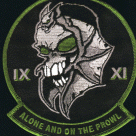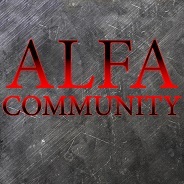Horbin
Member-
Content count
102 -
Donations
0.00 EUR -
Joined
-
Last visited
-
Days Won
1
Horbin last won the day on January 31 2016
Horbin had the most liked content!
Community Reputation
85 ExcellentAbout Horbin
-
Rank
Capo
Recent Profile Visitors
The recent visitors block is disabled and is not being shown to other users.
-
{ALFA}FSB_RU started following Horbin
-
JCSilentStorm started following Horbin
-
prue420, Look in GlobalSoldierData.sqf around line 228. You can change the 'RescueGroup" reweard to 0 or some other value there. This is also where you can reduce the 'penalty' for killing a captive. I didn't label it well but the "Civ01" definition is what is used for the captives. (I know I documented it somewhere, but I don't see it in this file...sorry)
-
@prue420, Lower respect in the file that defines each AI type in GlobalSoldierData.sqf in the base of the Themes folder. @canuckbrain, You can define 'no spawn' areas for your specific map in the \FuMS\HC\Util\GetWorldInfo.sqf In there you should be able to define areas of 'no spawn'. Another solution, you can simply create a bunch of locations and place those in each Theme's ThemeData.sqf. This solution is a little more tedious, but it gives you more fine control over exactly where missions should spawn. For your 'random' option, for now, you'll need to add that for yourself. But here is a simple solution...I think. Go to \FuMS\HC\Loot\GetQuantity.sqf This function is what handles the current 'loot' array. I would recommend simply adding code that evaluates _value for maybe -1. If it finds it, it then looks at the over values to determine 'random chance' and number of items. If the random check passes, set _value to the number of items that should be created. RL is keeping me away from coding atm, my CPU resources are limited ;(, but I hope that helps. &yesyesjo, I hope someone else has had your issue and figured out how to fix it...sorry I can't help ya further bud!
-
@Omen, Check your loot definition. When I remove the comments it looks like the 'loot' is not defined correctly. It looks like your 'static' portion is missing. Try this. [ ["None",[0,0]], ["RoadBlock",[5768.10498,20083.322266,0.51135803]], ["None" ,[0,0] ] ], On a side note, If this was the problem, you should be seeing an error message in your HC's .rpt file telling you about the malformed mission area. Let me know how this works!
-
@Darth_Rogue It may be DMS. I reall someone else having an issue with additional AI, or AI spawning on the wrong side. Exile did not make changes to the 'sides' for players in a recent update did they?
-
Darth, Not too sure on that one! Drop your theme down to just 1 mission, and see if it happens. Maybe for some reason a couple of those locs are 'invalid' or something and FuMS is putting multiple missions on top of each other. Let me know what ya find.
-
Lumi, If you are using FuMs, do the following: 1) install the addon in the proper @Zombies and Demons folder on your Server, HC. 2) add the @Zombies and Demons to your -mods= option for your Server and HC. 3) make sure all your players do the same for their clients.(ie download and enable the mod). All the rest is configured by your server admins through customization of the provided zombie theme or by building your own missions with zombies. @yesyesjo, Hey, I am not sure what is causing your issues with the AI killing each other. I have not heard of this problem from anyone else. Maybe another mod is conflicting? or an error in a script file you edited? If you can get me some more details, I may be able to help.
-
I'll see if I can figure out a simple code change to get the messages to come up. Not sure why they are not. The messages are via a PublicVariable call which the server should pass ..anyway I'll take a look.
-
..though I will say FuMS -server only- is completely untested!
-
zone04, Hey I'm glad you have it working at some sort of level w/o an HC! When you say 'won't display the mission details', do you mean no messages, nothing on the map, or both? This will help me isolate the possible cause. Right now, I'm not seeing a reason for this to not be displayed when FuMS is running as you have it configured.
-
Poptart, For the town invasions, the truck drivers are on mission to take their vehicle to a defined area in the town, then stop and 'drop off' their soldiers. Unless the vehicle is disabled, they will ignore attacks until they reach their drop off zone. The same with the vehicles that come later to pick up the soldiers from the town. They will move into town, stop and wait for all their crew that is alive to board, then the driver departs. I agree, the ai behaviour could be tweaked a little more, to better react during 'pickup' and drop off. I've put this on my list of 'to dos' :)
-
Pestis, send me a copy of your HC's .rpt, and a clip of your server .rpt where it shows the HC connecting. I'll take a look and see what I can do.
-
Bruiser, Are you using a custom addon for your safezones? Just like a player, the HC's AI should not be able to do damage under the exile designed zones. If this is occuring with the exile default safe zones, let me know and I'll look into it. odizzzle, Check your description.ext for a possible error? Sounds like something not related to the mod.
-
Horbin, how do you adjust the difficulty on the ai in FUMS?
-

2 ways.
1st is in the BaseServer.sqf, near the bottom. You can tweak the 'global' values for all AI.
2nd in the GlobalSoldierData.sqf, each AI can be costomized with its own settings. You can add additional AI definitions in this file also.
Note: Any NON-ZERO value here will override all AI specific settings!
So if you want to build some custom 'tough guys'. Set all the values in BaseServer.sqf to zero and use the GlobalSoldierData.sqf to define the skill of each AI type.
-
-
rmbcbv, Make sure your your 'player' game client is using the same version of the zombie mod.
-
@rmbcbv, Make sure you add the mod to your -mods= line for your server and client (including the HC).

![Thomas [ T.K.O ]](https://exile.majormittens.co.uk/uploads/monthly_2018_11/tko.thumb.png.67996f76152d646637f5aec3207a4078.png)