-
Content count
425 -
Donations
0.00 EUR -
Joined
-
Last visited
-
Days Won
13
Content Type
Profiles
Forums
Wiki
Servers
Devblog
Everything posted by Brenner
-
Here (scroll down to V2) you have @Shix XM8 apps with Player light app from @Johno
-
As the error message indicates, you are missing some mods http://www.armaholic.com/page.php?id=34359 It took exactly less than a minute to type 7y_decals.pbo to google and find the mod to which it belongs to.
-
this is your problem and the solution: plus you cant use x64 with extdb2.
-
have you tried to compare compiled file with the original?
-
it is the original Exile file from @Exile\addons\exile_client.pbo\code\ExileClient_system_process_postInit.sqf
-
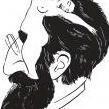
I need a Dev to help me set up my server on CitadelServers hosting
Brenner replied to CryptoWorld's topic in Setup
everything you need for success -
https://github.com/redned70/ExileDynamicLocker
-
@GenghisKhan it is a common issue with copying code from forum or other sources that don't display it in text only format. Use this on the file https://stackoverflow.com/questions/20889996/how-do-i-remove-all-non-ascii-characters-with-regex-and-notepad
- 266 replies
-
That is the version that is available on Steam, where did you get your Exile mod?
-
https://pastebin.com/uWwMUVUc
-
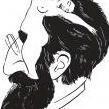
Database not deleting base objects after flag removal
Brenner replied to Sgt Smash's question in Serverside
If you are deleting a flag manually from db, I think you also need to delete the objects and vehicles manually. In theory (haven't been looking at files so I am not 100% sure) there is a check which checks if the territory "rent has been payed, and if not it deletes the flag and all the base objects and virtual garage vehicles after the time specified in config, but I don't know if there is any check, that checks if the flag exists in db, and deletes the objects and vehicles if it doesn't. Probably it would require a a custom override + addition to your exile.ini for such cases. -
solution is quite simple, follow this guide: Everything that is needed for successful setup is included in the package
-
It is good that you shared the solution for others that will have the same issue ;p
-
I can verify that this is not FuMS issue, because such things don't happen on my FuMS server. With a good weapon and with a good shot you can one shot them easily.
-
got dll's in place?
-
@bLK either you need to unload CUP Terrains - Core in launcher, if server you are trying to connect to don't have that mod or if the server has it your mod might be corrupted (unsubscribe, delete the folder "SteamLibrary\steamapps\workshop\content\107410\583496184", than subscribe again on steam and w8 till it is re downloaded or the server haven't updated it to the latest version, and your mod was automatically updated by Steam so there is a mismatch (but in this case your friends would also be unable to connect)
-
@DENA77 if you hit MG (torso part), AI suffers little, or no damage (sometimes you can even see bullet as it bounces off the MG). Best is to aim for the head or the legs.
-
@[BV] - peppe I saw on Discord that you have solved the issue, wanna share the solution? #sharingiscaring Cheers!
-
not sure if this is it, but simple google search found this: https://github.com/Warsheep-GER/WelcomeIntro
-
I am also having those issues for a while now, "fixed" it by enabling everything on sb in ExAd files and removing sb settings button in XM8. Position is fine by default so there is no need to adjust anything. Also it has been installed and reinstalled many times following instructions, even replaced the files with files from a server that did not had the issue, and the issue still persists, so I think that there could be something else that is influencing it, but unfortunately could not determine exactly what it is.
-
Thank you very much for both solution and explanation
-
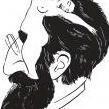
Possible database issues, not entirely sure.
Brenner replied to thedude4555's question in Serverside
This is just infistar looking for extdb3 (since it works both on extdb2 and extdb3) (arma.exe=extdb2, arma_x64=extdb3) besides connection to db is fine, otherwise you wouldn't be able to start server and connect this is what I found -
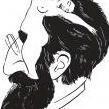
Possible database issues, not entirely sure.
Brenner replied to thedude4555's question in Serverside
anything in the rpt? -
I understand the basics of it, but can hardly apply it in practice And I am not in a rush, and can wait for the next release to get the fix, but maybe the solution could help someone else in fixing similar issues
-
Below is a loot part of Playerwatch mission where you can clearly see Location:[18,-9] So for now, until it is fixed properly i have disabled the check in the modified VerifyLocation.sqf: https://sqfbin.com/joyilawejehorobijiru


