-
Content count
36 -
Donations
0.00 EUR -
Joined
-
Last visited
Community Reputation
11 NeutralAbout Fewture
-
Rank
Bambi
Recent Profile Visitors
The recent visitors block is disabled and is not being shown to other users.
-
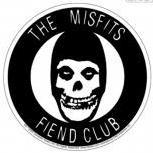
Searching fór Chernarus Isles or Redux pbo
Fewture replied to Buthabrot's topic in General Discussion
If by "mod pack", you mean CUP terrains, then you put the folder @CUPterrains in your main server folder, then you have to have an Exile.Cherarus.pbo file in your mpmission folder. Once you have those two, you need to use launch your server with the proper configs to tell the server what mission to use. I use TADST to lauch my servers. Super easy. You can just check a box to choose available missions and mods. DL it from Armaholics. That should point you in the right direction. -
Thank you. Would I put this in the spawn non persistant vehicles sqf? SOLVED. It's in the code already. I changed randomize to setfuel. Thanks!
-
How can I limit the fuel for vehicles spawned by DMS missions?
-
-
@aussie battler Thanks for the input. I am using the Exile output plugin for my init files, and all the buildings are serverside. I wen in and unchecked "show model" and it fixed everything. Runs great. I wasn't double placing buildings. Has anyone else experienced this?
-
Would the "show model" being checked in 3den cause this? Almost all of the objects I click on in the editor are checked with this. I'm having objects fall from the sky on server start up, and issues with Z placement also. Seems that when I uncheck "show model" this doesn't happen. I hope I don't have to go through every item on the map and uncheck this box for them all.
-
mission.sqm
-
That may help... initServer.sqf initPlayerLocal.sqf
-
Hey Folks, I'm having a weird issue with my server. I made a mission with 3den using several compositions. On all of the composition buildings, I'm getting 2 DOORS. while playing on the server, I have to open one, then open another to get in the building. I know I didn't place 2 identical compositions directly on top of each other. This happened on both the Shapur map and the Desert_E map using compositions. What am I doing wrong? Anybody have any ideas or at least a direction to look into??
-
Fixed it. Issues with Initserver.sqf
-
@Super Jerome Thank you for making this. It is a godsend. I'm having a weird issue with it though. It seems to be spawning double everything. When I open a door, I have to open a second to get in. Once inside, I see 2 traders that look like they are on each other's shoulders. One of the traders has a full inventory, the one on his shoulders has nothing to sell. All of the traders in the composition are like this. It is only happening with this composition. Any suggestions?
-
Hello Folks, I'm trying to create a new Shapur mission for Exile. I created a vanilla server running just the Exile, Exile server, and CUP terrain mods. The server seems to start fine, but when I try to join, it hangs at Mission read. I'm getting this error in my .rpt for a ton of lines. destroyed with lock count 3 Does anyone have any insight into this error?
-
Hello Folks. Does anyone have a 1.0.4 friendly mission file for Takistan they can send me? Cheers.
-
@downtime89 Those have to be added in manually. It isn't that hard though. To have them spawn in at the beginning of the server only requires adding the CFGclass name to your spawn list in the config.sqf. Adding them to the trader requires you to add them into 2 places in the Exile.Altis config. You can find all the class names HERE.
-
@metta. Sorry, but that is beyond me. I have idea how to fix that.
