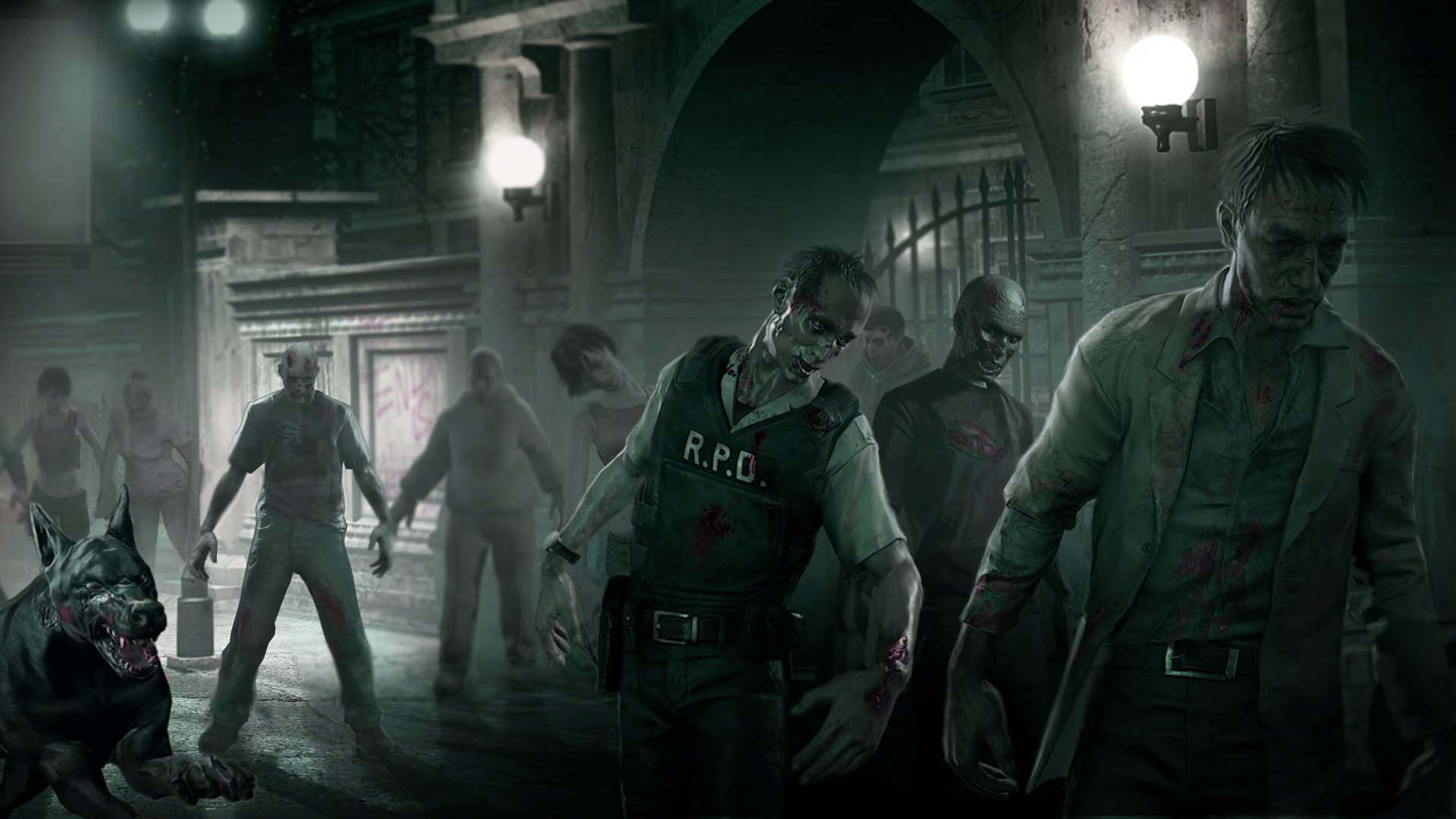-
Content count
125 -
Donations
0.00 EUR -
Joined
-
Last visited
Content Type
Profiles
Forums
Wiki
Servers
Devblog
Everything posted by Brit
-

CUP Weapons/CUP Units/CUP Vehicles Class Names And Trader Prices!
Brit posted a topic in Configuration
Here you go chaps, this is for everyone that is wanting to use CUP Weapons, CUP Units and CUP Vehicles in there server. I have added trader prices and also i will include a loot table already compiled for you just to add to your server and your ready to rock Just edit your Config.cpp in your mission folder and just find and replace the classes listed below, you will also need to add a new section to your prices and loot table but i will provide the locations above the code and you can't go wrong. \Missions\Exile.Map\Config.cpp CUP Uniforms CUP Vests CUP Headgear CUP Attachments CUP Ammunition CUP Pistols CUP SMG's CUP LMG's CUP Assault Rifles CUP Sniper Rifles CUP Shotguns You need to add this line under Assault Rifles CUP Launchers You need to add this line under Shotguns CUP Vehicles CUP Air CUP Sea CUP Planes You also need to change "class CfgTraders" to add your new Shotguns and Launchers to the menu so find the following line and replace. Add below }; class CfgExileArsenal { CUP Prices (you will need to change to your own prices and some are not even done so take your time and update them) Find and add to the list Loot Table @Exile_Server_Config\Config.cpp Find class CfgLootTables { Add below Hopefully this helps some of you and saves you some time!- 11 replies
-
- 6
-

-
- cup
- loot table
-
(and 2 more)
Tagged with:
-
No mate just close everything and reopen arma or the A3 launcher and you will get in, sometimes it takes me upto 5 attempts
-
Yea that is a bit stupid...
-
This is a Arma 3 issue and needs to be resolved by BI Developers pal.
-
I think i love him to, this is perfect!
-

Players cant spawn (requesting Bambi Character)
Brit replied to PoweredByte's question in Serverside
The issue is with your database, disable strict mode via your MYSQL “my.ini” file. TO # Set the SQL mode to strict sql-mode="". -
Hi, Would some one be so kind and help with with "PublicVariable Restriction #0", i have been trying for two days now and still no luck... Here is my PV log file; 05.07.2016 14:33:24: BRIT (188.31.125.227:2304) 4b84e867942ac4bfbd0cea5992e57028 - #0 "FuMS_GetPlayerIndex" = R Alpha 1-1:1 (BRIT) REMOTE 05.07.2016 14:35:59: BRIT (188.31.125.227:2304) 4b84e867942ac4bfbd0cea5992e57028 - #0 "FuMS_GetPlayerIndex" = R :1 (BRIT) REMOTE Just can't seem to work this one out. Thanks in Advance.
-
Ok, PM me your server IP and Port and i will check if it's accessible and then we can start working through the problems.
-
Are you running on a dedi ?
-
Did you open the TCP ports to ??? if not you need to add the same ports you opened for UDP in TCP
-
This is all wrong, you do not even have a server mod or even booting up @Exile... Here is the fixed version @echo off start "arma3" /min /high "arma3server.exe" -port=2302 "-config=Config\cfg\Config.cfg" "-profiles=Config\log" "-cfg=Config\cfg\basic.cfg" -name=Exile "-mod=@Exile@AllInArmaTerrainPackLite;@ace;@BC-Phoenix;@BC-Tracers;@CBA_A3;@EM;@Exile;@HLC Core;@hlcmods;@SpookWarCom;@Star Wars - Imperial Assault;@Zombies & Demons;" -servermod=@ExileServer -world=empty -nosplash -noSound -noPause -enableHT -malloc=system -autoinit Here is mine of you are still stuck -mod=@Exile;@extendedbase;@Ryanzombies;@CBA_A3;@ASDG_JR;@CUP_Terrains_Core;@CUP_Terrains_Maps;@CUP_Weapons;@CUP_Units;@CUP_Vehicles; -servermod=@ExileServer;@FuMS;@infiSTAR_Exile; -config=C:\Servers\Exile_Main\@ExileServer\config.cfg -ip=164.132.200.239 -port=2302 -profiles=SC -cfg=C:\Servers\Exile_Main\@ExileServer\basic.cfg -name=SC -autoinit
-
Have you tried adding it as a servermod ?
-
IP: 164.132.200.239 Port: 2302 This will be a public PVP-PVE server. SERVER FEATURES ✔ AI Headless Client All unit management offloaded to a headless client (HC) which improves AI responsiveness and overall server performance. The HC allows for more simultaneous missions and a larger number of concurrent AI spawns. ✔ FuMS: Fulcrum Mission System Several mission types including: town invasions, vehicle convoys, captives rescue, soldier patrols, and more traditional "AI guarding a crate" missions. Most missions spawn with a large group of AI. Zombie missions are currently enabled, with 60+ FPS. There is a group of helicopters that patrols the map. ✔ Custom Trade Cities There are 6 traders on the map - Zelenogorsk - Stary Sobor - Lumber Mill - Olsha and two other traders with one bandit. ✔ UI Customizations Kill Messages, Status Bar, Custom Map Markers. SERVER INFO - Server restarts are every 4 hours with warnings and server lock before restart. - Server logins are locked 3 minutes before restart. - New Exile releases: server will usually be updated within 2-4 hours. SERVER RULES - No racism or any other form of discrimination. There is zero tolerance. - No parking in safezones - vehicles are unlocked after server restart and considered FAIR LOOT. - There will be no compensation for lost vehicles or gear in trade zones (due to auto-unlocked vehicles). HOW TO CONNECT The following addons are required: ✔ Exile Mod ✔ CBA_A3 ✔ Extended Base Mod ✔ CUP - Vehicles - Weapons - Units ✔ Cherno Map ✔ Ryan's Zombies - The simplest way to obtain/update the required addons and connect to the server is A3 Launcher: a) In the "Mods" tab, download/subscribe* to the required addons listed above. b) Search for "Hardstyle Exile" in the "Servers" tab. c) When you click on the "Play" icon, the launcher will ensure all required addons are loaded. *Addon downloads will be placed in the folder specified in A3 Launcher settings. *Addon subscriptions are Steam Workshop content and will be managed by the Steam API. TROUBLESHOOTING - If you encounter issues and require support, please post in the www.HardstyleExile.com server forum or send a PM to BRIT - If you encounter a Battleye kick, the following info would be great to have: --> The full kick message (screenshot or text) --> Date and time of the kick PLANNED Infected areas (CUP Loot will be available if you succeed) KNOWN ISSUES Trader objects need work (Scheduled to be fixed on 22/05/2016
-
Updated
-
Install both x86 & x64 Visual C++ redistributable packages https://www.microsoft.com/en-us/download/details.aspx?id=48145, took me ages to find the solution for my dedi.
-
Issue resolved, please close this thread. Thanks
-
Lucky man lol, well in my experience A3XAI has always been a pain and like many people on the forum too, it was only an idea on the issues and if you guys are running it fine i will leave you to it. Soz
-
The addon is so outdated you will just always have issues and yes A3XAI is meant for SP missions
-
This is a tricky one, jump on my TS and we will get this fixed. ts3.hardstyleexile.com
-
Right here \@ExileServer\extDB\logs\
-
It's advised that you do not run A3XAI because is outdated and not really made for multiplayer servers, it will just cause you major headaches!
-
Yea i see after i posted it, sorry. Please reply with close thread if you have resolved an issue and a moderator will come and close it for you buddy.
-
Did you add the battleye filters ?