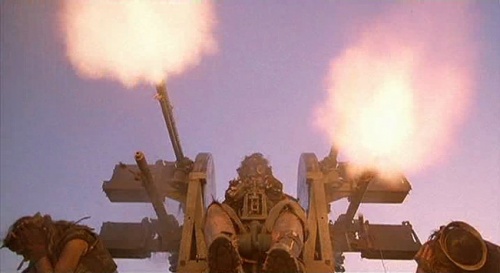-
Content count
79 -
Donations
0.00 EUR -
Joined
-
Last visited
-
I frankensteined this in the meantime
-
So, as i wanted to relay information to connecting player about rules and whatnot. I wanted something simple they cannot avoid at least seeing briefly. Make a init.sqf in the mission root if its not there already, if so add to it. init.sqf and make a welcome.sqf addons\welcome\welcome.sqf This should present you with something like this when you load into the server http://images.akamai.steamusercontent.com/ugc/272850516066670099/0B1C118E0D5456C62700566D2F7B3293F70B37CB/ and if you dont uncomment the last part you will have this hint for about a minute after you press "Continue". http://images.akamai.steamusercontent.com/ugc/272850516066670657/9B75EFB353B27C384310B75555D3B8B2793C2318/ Ofc you can change the paths to whatever you need, in my case i feel that most of this stuff fits in an addon or custom folder(and watch your comma's). Thanks to @iCEtIMed and @Pain2407 who really made this thingy.
- 23 replies
-
- 13
-

-
Cael817 started following Welcome Dialog on player connect
-
Yes, this could work on Tanoa, not that i have been in Fiji but i would think heat and humidity could be a problem.
-
As i know you devs like making fun of stuff. Make it so admins can assign a dumb-ass hat (instead of whatever headgear) to moronic players via a 1-0/true-false selector in the DB. http://c3headlines.typepad.com/.a/6a010536b58035970c01761633878b970c-600wi While this might be mean, some players would really need to get this. If any server owners think i should have a permanent hat like this, PM me and ill supply my UID =).
-
Thanks, i really like that and i might very well use it and use some other way to get players to read the rules =). The one i was looking for is a very simple dialog with a confirmation button, unfortunately doing that requires either that you have them spawn on ground or at a greater height than the default, think they may hit the ground otherwise =). Thanks William
-
Hmm, the reply function is very fishy on this forum. I see that i forgot a semicolon after this line "ExileClient_gui_map_event_onDraw = "overwrites\ExileClient_gui_map_event_onDraw.sqf"; //<- that semicolon wen missing =)" Still worked for me but i guess its worth a try
-
I went cheap and donated 11$. I still appreciate your work =)
-
Then i don't know whats up =(. Could you pm me with a dropbox or similar link for your mission.pbo an ill take a look.
-
Funny, was just about to post something like that =)
-
Or you can put something like this in a separate file(in your mission.pbo, lets call it markers.sqf Then in init.sqf (just create in the mission root it if you don't got it) If you want to have separate files for separate things you can do this in init.sqf then in addons\markersnstuff\init.sqf You get the idea. You could of add buildings and objects this way too, like a big ass pier (this one is over water on the altis map, thus the "setPosASL". However, i prefer using warsheeps method and putting all extra markers, buildings and stuff in a serverside .pbo, https://github.com/Warsheep-GER/ws_objects If you use the posted variant keep in mind that the marker name must be unique, ie. info_1, info2 etc. well, guess thye have to be unique any way =) after that its just to figure out the coordinates. I hate bloating the original files with stuff and if theres updates(to the mission.sqm) i need to do it all over again, how much that is learning by repeating,i still hate it =)
-
Hi guys, Someone posted a script (i think it was on these forums) that gave you a transparent informational window that you had to press "ok" on to continue, on spawn and respawn. Can you point me in the right direction as i cannot seem to find it anymore.
-
Hmm, you sure you put the modified ExileClient_gui_map_event_onDraw.sqf in your "fixes" folder in your mission .pbo?
-
Not entirerly sure but it may have something to do with when i complete some missions, either that or when something goes wrong with basebuilding...