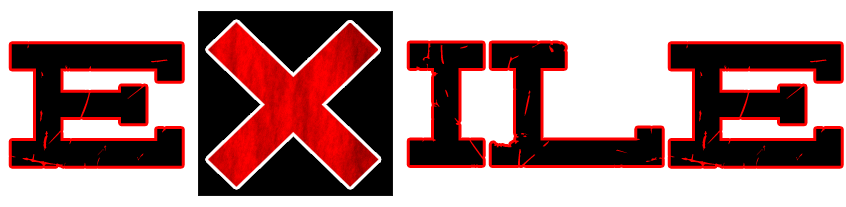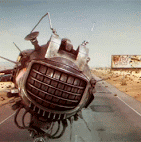-
Content count
64 -
Donations
0.00 EUR -
Joined
-
Last visited
Community Reputation
17 NeutralAbout Shelby
-
Rank
Inmate
- Birthday 03/28/1996
Personal Information
- Homepage
Recent Profile Visitors
1941 profile views
-
Thanks for your help. I put ExileServer both in the server mod and mod lines because I was testing pretty much everything I could think of. I tried them both seperately as well. As for the backslashes: A semicolon denotes an "End of Line" on Linux based systems, which is why you need the backslashes to escape them.
-
Dude, this post is almost a year old No, I never found a fix for this sadly and, believe it or not, the problem still persists. Sorry.
-
You may need to disable Exile's weather system or somehow integrate the monsoon weather into it. Exile uses weather keyframes, as seen in the config.cpp.
-

Hoping for some help getting .pbo mission file for Bornholm map
Shelby replied to moschops_72's topic in General Discussion
This. Also, to get the mission file, just rename Exile.Altis to Exile.Bornholm. You'll need to move and rename the spawn zones and traders yourself in the editor though. -

No entry 'bin\config.bin/CfgWorlds.Napf'. Server crash loop
Shelby replied to Shelby's question in Serverside
Sneaky bump -
It looks like your extDB2 plugin isn't where it should be. Or maybe it's inaccessable somehow. Look under @ExileServer if the extDB2.dll is still there (or, if you're on linux, extDB2.so . Also check file permissions, if that's the case).
-
S. wrote a wonderful guide on this here: https://www.dropbox.com/sh/0amjjn6lv4l4o60/AAC8EHC37kL-Btx5wr08C-Jba?dl=0&preview=EXILE+SERVER+INSTALLATION+GUIDE+V1.0.3.pdf As most of it doesn't pertain to you with a rented gaming server, look under "STEP 06: Exile Installation".
-
I legit have no idea what you are trying to write... Are you saying that you can't place a flag down or something?
-
Just download the new server files from http://exile.majormittens.co.uk/downloads/ and edit the config there. The classes are called CfgBuildings and CfgExileLootServer.
-
Hi. I'm having a problem with loading custom maps. Every time I try to load a map that isn't included with Exile, I get the error message mentioned in the title several times until the server automatically restarts and the whole thing begings anew. I thought it was an outdated addon, but after updating everything and even reinstalling my server, no luck. Here's my RPT: https://pastebin.com/TgtLd0Sg My startup parameters look like this: ./arma3server -autoinit -config=@ExileServer/config.cfg -servermod=@ExileServer\; -mod=@Exile\;@CUPTerrainsCore\;@CUPTerrainsMaps\;@CUPTerrainsCWA\;@Napf Now here's the thing: It all worked fine until I updated Arma for the newest version. Any help would be appreciated.
-
Do you have access to the keys directory on your server? Because if you do, you could try copying the keys from your local version of CBA to the server and everything should be fine.
- 3 replies
-
- 1
-

-
- community based addons
- exile
-
(and 2 more)
Tagged with:
-
Sad little bump
-
There is a config file in @ExileServer. You need to set -config=@ExileServer/config.cfg (or -config=@ExileServer\config.cfg if you're on windows) in your startup parameters.
-
Nah. That part looks just fine. But then again, infistar isn't really my metier, so I might be wrong.
-
Holy shit batman, that's a long log. Here's the things that stuck out to me: Doesn't look too gamebreaking to me, but you got some broken stuff to take care of man Also this happens increasingly often leading up to the freeze: Good thing arma and mods around it have such meaningful error messages or we'd have trouble debugging it... /sarcasm Just as a stab in the dark, check what DMS and any other AI thing you got going are doing. Maybe they are looping somewhere.