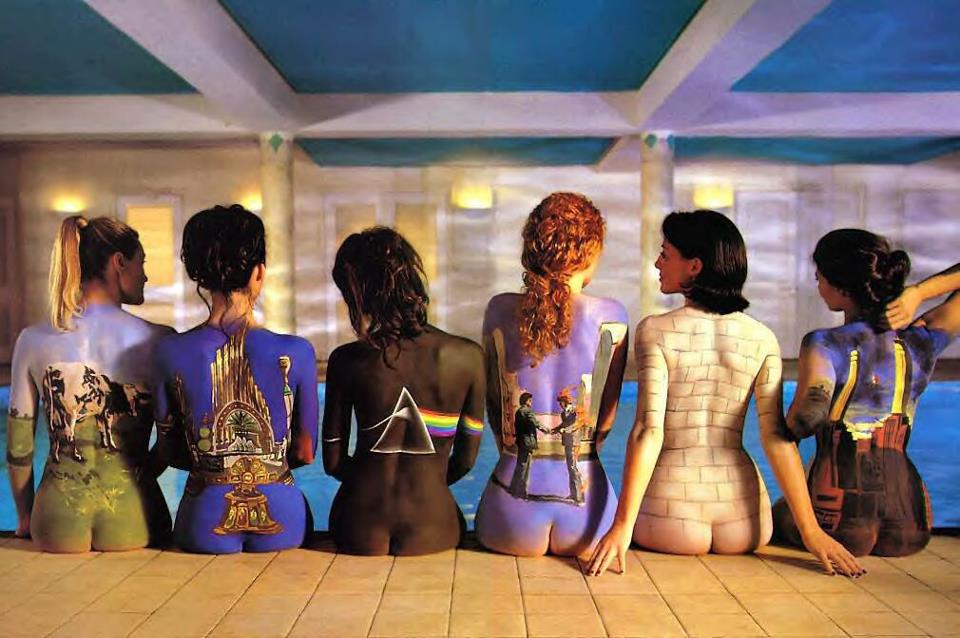-
Content count
391 -
Donations
0.00 EUR -
Joined
-
Last visited
Content Type
Profiles
Forums
Wiki
Servers
Devblog
Everything posted by M6mal
-
Have a look in the forums, it is shown there and on youtube.
-
Got it working now with a persistant vehicle with pincode given aswell in win message
-
the mission will not start because there is an error on line 125 _msgWIN = ['#0080ff',"Convicts have successfully demolished the construction site!, entry code %1...",_pinCode]; the mission is usually for a non persistant vehicle and @kuplion told me to add _pinCode = 1000 + round (random 8999); _vehicle = [_vehClass, _pos getPos [30, random 360], _pinCode] call DMS_fnc_SpawnPersistentVehicle; i also edited line 125 to give a pin code on winning. and i also added "_pinCode", to the first script line as shown
-
I am using the Construction.sqf on Altis but it only offers a non persistant vehicle and i would like to know how to change it into a persistant vehicle with a pin code at the end of the bandit mission.
-
Instructions:using notepad++ Edit config.cpp in your mpmissions>exile.altis.pbo Add required vehicle under the following subsections: class CfgExileArsenal /////////////////////////////////////////////////////////////////////////////// // DMS /////////////////////////////////////////////////////////////////////////////// class I_C_Offroad_02_unarmed_F { quality = 2; price = 15000; }; class C_Offroad_02_unarmed_F { quality = 2; price = 15000; }; class I_C_Van_01_transport_F { quality = 2; price = 12000; }; class O_T_LSV_02_unarmed_F { quality = 3; price = 21000; }; class O_T_LSV_02_unarmed_black_F { quality = 3; price = 21000; }; class B_T_LSV_01_unarmed_F { quality = 3; price = 22000; }; class B_LSV_01_unarmed_black_F { quality = 3; price = 22000; }; class O_T_LSV_02_armed_F { quality = 4; price = 28000; }; class B_T_LSV_01_armed_F { quality = 4; price = 30000; }; /////////////////////////////////////////////////////////////////////////////// // MORE VANS ETC /////////////////////////////////////////////////////////////////////////////// class B_GEN_Van_02_transport_F { quality = 2; price = 18000; }; class B_GEN_Van_02_vehicle_F { quality = 2; price = 18000; }; class B_GEN_Offroad_01_gen_F { quality = 2; price = 17000; }; class O_G_Van_02_vehicle_F { quality = 3; price = 18000; }; class O_G_Van_02_transport_F { quality = 3; price = 18000; }; class C_Truck_02_covered_F { quality = 4; price = 35000; }; class C_Truck_02_transport_F { quality = 4; price = 35000; }; /////////////////////////////////////////////////////////////////////////////// // HEMMT /////////////////////////////////////////////////////////////////////////////// class B_UGV_01_rcws_F { quality = 3; price = 30000; }; class C_IDAP_Truck_02_transport_F { quality = 3; price = 30000; }; class C_IDAP_Truck_02_F { quality = 3; price = 45000; }; class C_IDAP_Truck_02_water_F { quality = 3; price = 45000; }; class Exile_Car_HEMMT { quality = 3; price = 48000; }; class I_Truck_02_medical_F { quality = 6; price = 40000; }; class O_Truck_02_Ammo_F { quality = 6; price = 45000; }; class B_Truck_01_fuel_F { quality = 6; price = 30000; }; class O_T_Truck_03_device_ghex_F { quality = 6; price = 40000; }; /////////////////////////////////////////////////////////////////////////////// // Strider /////////////////////////////////////////////////////////////////////////////// class B_G_Van_02_vehicle_F { quality = 3; price = 18000; }; class B_G_Van_02_transport_F { quality = 3; price = 18000; }; class I_C_Van_02_vehicle_F { quality = 3; price = 18000; }; class I_C_Van_02_transport_F { quality = 3; price = 18000; }; class C_Van_02_medevac_F { quality = 3; price = 18000; }; class C_Van_02_vehicle_F { quality = 3; price = 18000; }; class C_Van_02_service_F { quality = 3; price = 18000; }; class C_Van_02_transport_F { quality = 3; price = 18000; }; class C_IDAP_Van_02_medevac_F { quality = 3; price = 18000; }; class C_IDAP_Van_02_vehicle_F { quality = 3; price = 18000; }; class C_IDAP_Van_02_transport_F { quality = 3; price = 18000; }; class C_IDAP_Offroad_01_F { quality = 3; price = 15000; }; class C_IDAP_Offroad_02_unarmed_F { quality = 3; price = 15000; }; class Exile_Car_Strider { quality = 6; price = 44000; }; class I_MRAP_03_hmg_F { quality = 6; price = 60000; }; class I_MRAP_03_gmg_F { quality = 6; price = 65000; }; /////////////////////////////////////////////////////////////////////////////// // Ifrit /////////////////////////////////////////////////////////////////////////////// class Exile_Car_Ifrit { quality = 4; price = 23000; }; class O_MRAP_02_hmg_F { quality = 6; price = 45000; }; class O_MRAP_02_gmg_F { quality = 6; price = 50000; }; class O_MBT_02_arty_F { quality = 6; price = 90000; }; class O_MBT_04_cannon_F { quality = 6; price = 100000; }; class I_LT_01_cannon_F { quality = 6; price = 100000; }; class B_AFV_Wheeled_01_up_cannon_F { quality = 6; price = 100000; }; class B_MBT_01_TUSK_F { quality = 6; price = 100000; }; class B_APC_Wheeled_01_cannon_F { quality = 6; price = 85000; }; class I_APC_Wheeled_03_cannon_F { quality = 6; price = 100000; }; /////////////////////////////////////////////////////////////////////////////// // V-44 X Blackfish /////////////////////////////////////////////////////////////////////////////// class C_IDAP_Heli_Transport_02_F { quality = 4; price = 30000; }; class B_Heli_Transport_03_F { quality = 6; price = 80000; }; class Exile_Plane_BlackfishInfantry { quality = 6; price = 60000; }; class Exile_Plane_BlackfishVehicle { quality = 6; price = 60000; }; class B_T_VTOL_01_armed_F { quality = 6; price = 100000; }; class B_Heli_Attack_01_F { quality = 6; price = 100000; }; class O_Heli_Transport_04_fuel_F { quality = 4; price = 40000; }; class B_Plane_CAS_01_F { quality = 6; price = 100000; }; class B_Plane_Fighter_01_Stealth_F { quality = 6; price = 100000; }; class B_UAV_05_F { quality = 6; price = 50000; }; /////////////////////////////////////////////////////////////////////////////// // MOTOR BOATS /////////////////////////////////////////////////////////////////////////////// class I_Boat_Armed_01_minigun_F { quality = 6; price = 40000; }; class CfgTraderCategories Quote class Cars { name = "Cars"; icon = "a3\ui_f\data\gui\Rsc\RscDisplayArsenal\itemacc_ca.paa"; items[] = { "B_UGV_01_rcws_F", "Exile_Car_Kart_Black", "Exile_Bike_QuadBike_Black", "Exile_Car_Lada_Green", "Exile_Car_Volha_White", "Exile_Car_Hatchback_Rusty1", "Exile_Car_Hatchback_Rusty2", "Exile_Car_Hatchback_Rusty3", "Exile_Car_Hatchback_Sport_Red", "Exile_Car_SUV_Red", "Exile_Car_SUVXL_Black", "Exile_Car_Offroad_Rusty1", "Exile_Car_Offroad_Rusty2", "Exile_Car_Offroad_Rusty3", "Exile_Car_Offroad_Repair_Civillian", "Exile_Car_Offroad_Armed_Guerilla01", "I_C_Offroad_02_unarmed_F", "C_Offroad_02_unarmed_F", "I_C_Van_01_transport_F", "O_T_LSV_02_unarmed_F", "O_T_LSV_02_unarmed_black_F", "B_T_LSV_01_unarmed_F", "B_LSV_01_unarmed_black_F", "O_T_LSV_02_armed_F", "B_T_LSV_01_armed_F", "B_GEN_Van_02_transport_F", "B_GEN_Van_02_vehicle_F", "B_GEN_Offroad_01_gen_F", "O_G_Van_02_vehicle_F", "O_G_Van_02_transport_F", "C_Truck_02_covered_F", "C_Truck_02_transport_F", "B_G_Van_02_vehicle_F", "B_G_Van_02_transport_F", "I_C_Van_02_vehicle_F", "I_C_Van_02_transport_F", "C_Van_02_medevac_F", "C_Van_02_vehicle_F", "C_Van_02_service_F", "C_Van_02_transport_F", "C_IDAP_Van_02_medevac_F", "C_IDAP_Van_02_vehicle_F", "C_IDAP_Van_02_transport_F", "C_IDAP_Offroad_01_F", "C_IDAP_Offroad_02_unarmed_F", "Exile_Car_Strider", "I_MRAP_03_hmg_F", "I_MRAP_03_gmg_F", "Exile_Car_Hunter", "Exile_Car_Ifrit", "O_MRAP_02_hmg_F", "O_MRAP_02_gmg_F", "O_MBT_02_arty_F", "O_MBT_04_cannon_F", "I_LT_01_cannon_F", "B_AFV_Wheeled_01_up_cannon_F", "B_MBT_01_TUSK_F", "B_APC_Wheeled_01_cannon_F", "I_APC_Wheeled_03_cannon_F" // if last in list remove comma }; }; class Trucks { name = "Trucks"; icon = "a3\ui_f\data\gui\Rsc\RscDisplayArsenal\itemacc_ca.paa"; items[] = { "C_IDAP_Truck_02_transport_F", "C_IDAP_Truck_02_F", "C_IDAP_Truck_02_water_F", "Exile_Car_Van_Black", "Exile_Car_Van_Box_Black", "Exile_Car_Van_Fuel_Black", "Exile_Car_Zamak", "Exile_Car_Tempest", "Exile_Car_HEMMT", "B_Truck_01_fuel_F", "O_T_Truck_03_device_ghex_F", "Exile_Car_Ikarus_Blue", "Exile_Car_Ural_Open_Worker", "Exile_Car_Ural_Covered_Worker", "I_Truck_02_medical_F", "O_Truck_02_Ammo_F" // if last in list remove comma }; }; class Planes { name = "Planes"; icon = "a3\ui_f\data\gui\Rsc\RscDisplayArsenal\itemacc_ca.paa"; items[] = { "C_IDAP_Heli_Transport_02_F", "B_Heli_Transport_03_F", "B_T_VTOL_01_armed_F", "Exile_Plane_BlackfishInfantry", "Exile_Plane_BlackfishVehicle", "B_Heli_Attack_01_F", "O_Heli_Transport_04_fuel_F", "B_Plane_CAS_01_F", "B_Plane_Fighter_01_Stealth_F", "B_UAV_05_F" }; }; }; class Boats { name = "Boats"; icon = "a3\ui_f\data\gui\Rsc\RscDisplayArsenal\itemacc_ca.paa"; items[] = { "I_Boat_Armed_01_minigun_F" }; }; Repack mission pbo file. DONE
-
i am also having this problem and noticed others are too, but nobody seems to be answering with a solution, i am using the Tembelan map with my own traders etc and occupied towns, but the deranged doctors is the one i need someone to answer to as the ural is stuck in the side of the building.
-
I use the following:- DMS_MinDistFromWestBorder = 500; DMS_MinDistFromEastBorder = 500; DMS_MinDistFromSouthBorder = 500; DMS_MinDistFromNorthBorder = 500; DMS_MinSurfaceNormal = 0.8; DMS_PlayerNearBlacklist = 500; DMS_SpawnZoneNearBlacklist = 1500; DMS_TraderZoneNearBlacklist = 1500; DMS_MissionNearBlacklist = 2500; DMS_WaterNearBlacklist = 100; DMS_StaticMissionTypes append [["occupation1",1],["occupation2",1],["occupation3",1],["occupation4",1]]; The static missions are ones i have made myself, 16 in total and dms chooses 2 . just delete the line if you use your own as it is there for show to give you an idea
-
No entry 'bin\config.bin/CfgWorlds.Tembelan'. I enabled Temberlan in steam mods copied ben.key to keys folder on server added Exile.Tembelan.pbo mission to mpmissions I was getting temberlan in the editor so i knew it was a serverside problem FIX:- copy client temberlan.pbo and temberlan.pbo.ben.bisign to @Exileserver where dms is etc all OK ------------------------------------------------------------------------------------------------------------------------------------------------ The only thing i noticed is when you spawn and land and look at map you can.t see a thing but mist but it clears after a while and yes i did alter server time to half eight in the morning but the same, apart from that a good map. i have a3xai running and dms loot crates i have dms occupation with my own town and military missions Ihave dms bandit missions running iI have convoi mod
-
is there a way of adding better loot like building materials etc thanks
-
I just installed it and there were 2 ai and a heli and the heli disappeared after i kill. I also cant read the toasts which pop up on screen as they are in german UPDATE:- Was probably me as the other pilot must have taken off etc. I tried another mission and killed all and was able to tow and sell vehicles
-
Absolutely Brilliand, works perfectly, i often regret placing a base somewhere only to come across a better place etc and now i can move freely to where i want to resite my base.
-
i see the new mod has a feature where you can reset vehicle pin codes at the Vehicle & Air Customs Traders but you must know the current pin code or pay a % of the vehicle sale price (configurable). I want to configure it as it says it's configurable but which file would i need to alter and how. Has anyone else done it yet even
-

[Release] Exile Occupation (Roaming AI) & More - updated 2019-01-23
M6mal replied to second_coming's topic in Add-ons
My next question is:- I want to add some more roaming vehicles eg armed strider etc. do i add it to the a3_dms.pbo config.sqf or do i add it to the a3_exile_occupation.pbo config.sqf or both......... Also can i add the armed vehicles to A3XAI by just adding them to the following in a3xai_config.pbo config.cpp- 3161 replies
-
- survivor ai
- random ai
- (and 9 more)
-

[Release] Exile Occupation (Roaming AI) & More - updated 2019-01-23
M6mal replied to second_coming's topic in Add-ons
well i tried the first version and took a HEMMT to load a claimed gear grate from 2 guards and managed to install in base, i tyhen went and did a town occupation in Pyrgos and i couldn't mount it onto my HEMMT.. I then found out by looking in my dms static mission folder and then found the necessary info in my occupation.sqf of which i have 8 with 4 missions on each as i like town occupations.. // Get the AI to shut the fuck up :) enableSentences false; enableRadio false; // Create Crate _crate = ["Exile_Container_SupplyBox",_pos] call DMS_fnc_SpawnCrate; now i can mount and install both occupation crates and the guarded ones np thanks @Chernaruski- 3161 replies
-
- 1
-

-
- survivor ai
- random ai
- (and 9 more)
-

[Release] Exile Occupation (Roaming AI) & More - updated 2019-01-23
M6mal replied to second_coming's topic in Add-ons
@Chernaruski i found this // Create Crate _crate = ["I_CargoNet_01_ammo_F",_pos] call DMS_fnc_SpawnCrate; so would i just need to add target = "I_CargoNet_01_ammo_F";- 3161 replies
-
- survivor ai
- random ai
- (and 9 more)
-

[Release] Exile Occupation (Roaming AI) & More - updated 2019-01-23
M6mal replied to second_coming's topic in Add-ons
I cant find it or i am looking for wrong thing. I do prefer the first option above you see. I would also like the occupation crates installable (these are the ststic missions where ai take over a town) or whichever is easiest as long as i can get either the dms guarded ones or the town ones.- 3161 replies
-
- survivor ai
- random ai
- (and 9 more)
-

[Release] Exile Occupation (Roaming AI) & More - updated 2019-01-23
M6mal replied to second_coming's topic in Add-ons
@Chernaruski will the example you gave work as it is because i cant find it or i am looking for wrong thing. I do prefer the first option above you see. I would also like the occupation crates installable (these are the ststic missions where ai take over a town) or whichever is easiest- 3161 replies
-
- survivor ai
- random ai
- (and 9 more)
-

[Release] Exile Occupation (Roaming AI) & More - updated 2019-01-23
M6mal replied to second_coming's topic in Add-ons
is there a way to make DMS supply crates installable in bases like the exile supply drops- 3161 replies
-
- survivor ai
- random ai
- (and 9 more)
-
the flags are on top of the terminal at the traders thats why they are that high and the height is how i have them as uk flags exported from editor and used for last 2 years.... the flag is myflag.paa yes.... the dimensions are correct as i have used the flag for my base flag before
-
I have a few flags at my altis terminal flying. I want to know how to add a different flag desigb to the server. I have my flag.paa design but i want to know what todo to change my flags to this new design. NOT TO BE CONFUSED WITH A BASE FLAG. My flags are just for decoration. I found out how to change the exile billboards to my design, but cant find any info about flags added to the terminal etc
-
still no joy on my altis map i downloaded the a3_custom.pbo @ExileServer\addons\a3_custom\init\fn_init.sqf i also noticed a config.cpp file was in @ExileServer\addons\a3_custom so i left it there @ExileServer\addons\a3_custom\mapcontent\flags.sqf these are exact coords i was using already in my initserver.sqf ( as i am using the above i deleted them from initserver.sqf so no conflicts occur ) Created a folder "textures" & added it to my mission folder. Dropped logo in Exile.Altis\textures\myflag.paa no flags show up
-
ok do i still make a flags.sqf where do i add it all please and thanks
-
made a folder called custom and put the flags.sqf in it made a folder called textures and put my logo.paa in it added [] ExecVM "custom\flags.sqf"; to initplayerlocal.sqf altered the coord of flag to suit mine where i want it ( i have a uk flag and used its coord and deleted the flag from my initserver.sqf as i have all my uk flags there) it didn't work the logo.paa is ok aswell as i have used it to make a custom base flag but the devs have included one for me in the latest release so now i can use it when i get it working for my traders flags outside terminal
-
i added //trader1 ELECKTRO// _pos = [14735.4,16565.1,17.91]; _object = createVehicle ["Exile_Item_Flag ", _pos, [], 0, "CAN_COLLIDE"]; _object setDir 41.525; _object setPosATL _pos; _object forceFlagTexture [0,"textures\logo.paa"]; _object allowDamage false; to the end of my initserver.sqf and it did not work, i added my flag coords of a known flag position and pasted it in and added the text exactly as seen from my example. did i need to add anything else such as ) or something
-

Exile 1.0.4 Bugs Megathread !! READ THE RULES!!
M6mal replied to WolfkillArcadia's topic in General Discussion
@twitch.tv/smokedog77 huron crates are fine, i am using the ones i have always used at same locations and are fine, fuel, ammo and repair all working