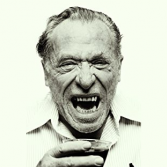-
Content count
83 -
Donations
0.00 EUR -
Joined
-
Last visited
-
Days Won
3
Pattoh last won the day on June 4 2018
Pattoh had the most liked content!
Community Reputation
44 GoodAbout Pattoh
-
Rank
Inmate
Recent Profile Visitors
The recent visitors block is disabled and is not being shown to other users.
-
Have you changed anything in these two files? Maybe the background image filepath? #include "xs\spawn\Dialog\xsSpawnDefines.hpp"#include "xs\spawn\Dialog\xsSpawnDiaglog.hpp" If you haven't changed anything. To get to the bottom of it, Just paste both the above hpp's in full to Description.ext remove both those include file paths as well, then start up your server and it should direct you to the culprit's actual line. Post the error again.
- 266 replies
-
Looks pretty good. Sorry I can't help you, I don't know much about ASDG. Here is another thread which might be handy if you haven't seen.
-

error Error does not have accepted keys to join server. CANT JOIN ANY EXILE SERVER
Pattoh replied to OrangeOrange's question in Clientside
You might have old versions of the same mod still inside the same folder that didn't get deleted when you updated. You need to delete each of the old versions inside your arma 3 mod folder. -
Also another thing I noticed in your command line you have "-nolog" remove that; it's "-nologs" but you want to see errors always so don't use it.
-
I think you're right about the extDB3 issue, I just did a test on a extDB2 server and it came with the same thing. My bad. Show us your DB logs in your @ExileServer\extDB\logs folder, at the exact times the issues occur.
-
23:41:57 CallExtension 'extDB3' could not be found You have overwrites of extDB3 in your mission file or exile_server\code folder when you should be running extDB2. One or more of these overwrites will be the culprit. ExileServer_system_database_connect ExileServer_system_simulationMonitor_initialize ExileServer_system_process_noobFilter ExileServer_world_initialize ExileServer_util_time_uptime ExileServer_util_time_currentTime ExileServer_util_time_addTime ExileServer_system_trading_network_wasteDumpRequest ExileServer_system_trading_network_sellItemRequest ExileServer_system_trading_network_purchaseVehicleSkinRequest ExileServer_system_trading_network_purchaseVehicleRequest ExileServer_system_trading_network_purchaseItemRequest ExileServer_system_territory_network_territoryUpgradeRequest ExileServer_system_territory_network_restoreFlagRequest ExileServer_system_territory_network_purchaseTerritory ExileServer_system_territory_network_payTerritoryProtectionMoneyRequest ExileServer_system_territory_network_payFlagRansomRequest ExileServer_system_territory_network_flagStolenRequest ExileServer_system_territory_maintenance_recalculateDueDate ExileServer_system_territory_database_insert ExileServer_system_database_query_selectSingleField ExileServer_system_database_query_selectSingle ExileServer_system_database_query_selectFull ExileServer_system_database_query_insertSingle ExileServer_system_database_query_fireAndForget ExileServer_system_database_handleBig ExileServer_object_vehicle_database_load ExileServer_object_vehicle_createPersistentVehicle ExileServer_object_vehicle_createNonPersistentVehicle ExileServer_object_player_event_onMpKilled ExileServer_object_player_database_load ExileServer_object_player_createBambi ExileServer_object_container_database_update ExileServer_object_container_database_load ExileServer_object_container_database_insert ExileServer_object_container_createContainer ExileServer_object_construction_database_load ExileServer_object_construction_database_insert ExileServer_object_vehicle_network_retrieveVehicleRequest Easy way to find it, would be to use Notepad ++ and use the "find in files" search in your mission folder and type in "extDB3" then it should show itself.
-
Nice work, this comes in very handy.
- 26 replies
-
- restart
- no extra files
-
(and 1 more)
Tagged with:
-
That wont work out of the box on the server. That is if you are using "ExileServer_object_player_createBambi.sqf" to use the loadouts. _rank = "Badass"; _respectreq = 5000; [_sessionID, "toastRequest", ["InfoTitleOnly", [format ["You are %1, you need %2 until next loadout!", _rank, _score -_respectreq]]]] call ExileServer_system_network_send_to; Something like that, you get it.
-
It's in exile_server_config.pbo (Config.cpp) . Set Frag to 0. in the "Percentages" class. If you want to make a penalty for frag kills, check out ExileServer_object_player_event_onMpKilled.sqf in Exile_Server.pbo. case 7: is the best place to do it. you could do something like this in case 7: _newVictimRespect = _oldVictimRespect; //respect stays the same for getting fragged _newKillerRespect = _oldKillerRespect - 1000; //losing 1k respect per frag Replace what is below with the above. Inside ExileServer_object_player_event_onMpKilled.sqf _newVictimRespect = _oldVictimRespect - _respectTransfer; _newKillerRespect = _oldKillerRespect + _respectTransfer; repack Exile_Server.pbo
-
I hope people get behind it still.
-
Remove the "Napf" and "CUP_Terrains_Core" from the addOnsAuto and addOns sections. make sure "exile_client" it looks like that with no comma for both sections of them; because its the last item in the array. Those won't help you enter your server at all. That will only stop you from entering the server. If that doesn't sort it, post your server RPT again to see if Cup_Terrains_Core is still the issue.
-
What does your command line for your server look like? I don't know the name of it because it can be unique. Post it here, should be like. But below is a example, don't take it literally. -mod=@CBA_A3;@TRYK;@Extended_Base_Mod;@CUPTerrainsCore;
-
EDIT: The above is a good find.