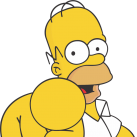-
Content count
149 -
Donations
5.00 EUR -
Joined
-
Last visited
-
Days Won
4
LordRampantHump last won the day on October 7 2017
LordRampantHump had the most liked content!
Community Reputation
58 ExcellentAbout LordRampantHump

-
Rank
Capo
Recent Profile Visitors
1472 profile views
-
@Everyone Im sorry I have been out of touch, lots of annoying real world sh1t they keep making me do! However, some new items coming such as bread, canteen, loads of tinned food and drinks Will get moving again soon Edit: Will also be adding some of the suggestions made previously. Edit Edit: So happy to see you guys working on this Loot Search, fantastic to see!
-
I alctually have some new models made, i need to get them in when i get a chance. Working on finding the time. Will add any item i can so keep requests comming
- 36 replies
-
- 1
-

-
- mod
- exile item
- (and 4 more)
-
LOL YES thats a debug line of sight, as @Kurewe says just remove or change it. However.. you might be better using his script, just make a few changes and add the trash piles or whatever you want. A simple switch statement would dish out different loot depending on the object. You could loot anything and all under one script.
-
Every body HAS to learn... the trick is learning it just once! @Kurewe 's post should have you covered
-
Hi I think the problem is that different people want different results from the same base concept. In reality, the base concept is all anyone needs to get to looting just about anything. The original post was made with the hope that somone would take example from the lars loot search script and build from that and I believe thats what @Kurewe did. In his script: HERE---------------------%3E He is focused on apples but that is defined by his apple trees array: AppleTrees = [ "t_malus1s.p3d" ]; You could change the model or build the array to add whatever models you like Running the following in the debug console while looking at an item in the editor will give you the information you want: copyToClipboard str getModelInfo cursorObject select 0 ; I hope this helps you get on track with your own creation! To add further, you could build a simple switch case and give different loot depending on what the object is See: https://community.bistudio.com/wiki/switch_do
-
fair enough! ... could back a way to cancel the animation tho.
-
I never understood this one... , cant fix a car, cant eat cant breath while somone near you missfired! Granted a few things shouldn't be allowed but why could you not pick apples while in combat? (not having a go but this "Not while in combat" really gets me!)
-
This is really cool.... I am glad you found a legit use for fresh apples! I will make a pumpkin soon so we can loot the pumpkin patches on Cherno, maybe some berries also!
-
Good job man... may also want to check things like distance from tree, death and respawn. Look forward to your results!
-
hey man... try this: player addAction ["Search For Apples", "addons\ApplePicker\Search_For_Apples_Action.sqf", [], 0, false, true, "", "getModelInfo cursorObject select 0 in AppleTrees", 5]; as far a s I know "getModelInfo" & "cursorObject" are new(ish) functions in the Arma engine the original LarsLoot script is from long before we were able to use these functions. Your improvements look great and I will certainly be advising any of my mod users to get on it! You will have a few things to overcome such as removing the action and stopping abuse
-
Remember, this is not a finished script, but should be working enough for anyone to tweek it to their desire. Now that I have set it up solo on a test server i will look at it over the weekend
-
@Diddl3s I installed a clean copy of exile and I have this working right out of the box. The ONLY exception is that i am now using it on Tanoa and had to add the textures of the Garbage Piles/Trees I wanted to search. I have uploaded the mission HERE In this mission i set the player pos to an area of GeorgeTown, there you will see a Garbage Container. The Garbage Container is not lootable but the pile of trash right beside it is. This is because I added the modal of the Trash Pile (garbageheap_02_f.p3d) to the Config (LARs_lootSettings.sqf) but NOT the Garbage container How do I find the modal of the map object? I cheat! I use infistar and when looking at the item in game i press Delete, this asks me if im sure i want to delete garbageheap_02_f.p3d Bingo! If you need any more info, let me know
-
I have decided, to hell with it, what do i need to work for anyway! Im downloading Exile now and will hopefully post pack tonight with a "How to"
-
I remember when i was trying to get it it initalize it just wouldn't, no matter what I tried, however if I called it from the console it was fine. Somethings i recall doing was waiting to ensure the player was alive, on the ground and everything else had loaded before this. maybe at the absolute end of your init player local you could try: waitUntil {!isNull player}; waitUntil {!isNull findDisplay 46}; uiSleep 10; [] execVM "LARs\LARs_searchLoot\fn_initSearch.sqf"; alternatively, you could try to set a variable on initialization (inside the loot function) such as player setVariable [ "lars_loot_loaded",true]; Checking for this variable from the init player and looping the check until the variable is true while {!player getVariable "lars_loot_loaded"} do { init lootscript; uiSleep 3; }; This weekend i will go through my files again and try to install this myself on a new exile install EDIT: This script could be a fantastic addition for Exile, but what it needs is for somone to take it under its wing and rewrite it with Exile in mind
-
Cant you just add it to infistar scripts?