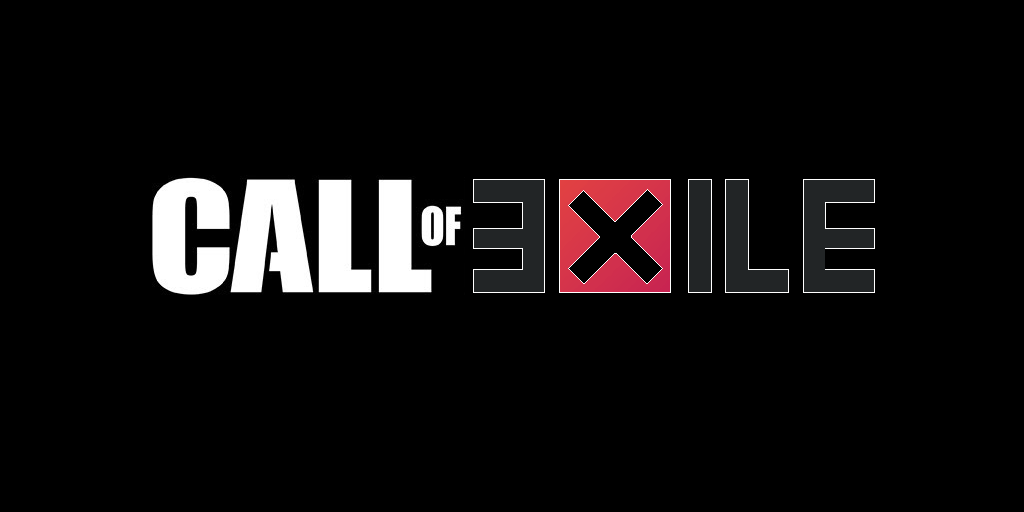-
Content count
71 -
Donations
0.00 EUR -
Joined
-
Last visited
Community Reputation
0 NeutralAbout Admiral EliteSuicide
-
Rank
Inmate
- Birthday 12/24/1995
Recent Profile Visitors
The recent visitors block is disabled and is not being shown to other users.
-
Thanks man, just founded already one
-
Someone got a working file ? The link doesnt work anymore...
-

ADK Base Painting dont load saved Texture
Admiral EliteSuicide replied to Admiral EliteSuicide's question in Serverside
***** New Server Owner Instruction's ***** 1. Naviagte to \SteamLibrary\steamapps\common\Arma 3\!Workshop\ 2. Copy folder @ADK Texture Pack 3. Paste it in your root server directory 4. In your server start-up batch file or whereever you have "-mod=" add @ADK Texture Pack; to that list. For example "-mod=@Exile;@ADK Texture Pack;" 5. Copy the server key from the key folder inside "@ADK Texture Pack/key/adk_*.bikey" place it inside your server root directory key folder All done. 6. Run the "New_Server_Owner_Database.sql" on your database Runned this sql command: ALTER table construction ADD `texture` TEXT NOT NULL; 7. Now set up the uniforms and vehicles to be purchased from traders and the custon paint section. Examples are provided in @ADK Texture Pack\Instructions/Trader_Items_config.cpp (inside your mission config.cpp file) All inserted and woks great. 8. Add to mission config.cpp the interaction paint menu option under class CfgInteractionMenus. Example provided in file: Panit_Menu_config.cpp That works great too. 9. Edit your exile.ini located is server root directory (\@ExileServer\extDB\sql_custom_v2). Search for "[loadConstruction]" and then edit it to look like below: [loadConstruction] SQL1_1 = SELECT id,class,account_uid,spawned_at,position_x,position_y,position_z,direction_x,direction_y,direction_z,up_x,up_y,up_z,is_locked,pin_code,territory_id,deleted_at,damage,texture FROM construction WHERE id = ? Number Of Inputs = 1 SQL1_INPUTS = 1 OUTPUT = 1,2-STRING,3-STRING,4-STRING,5,6,7,8,9,10,11,12,13,14,15-STRING,16,17,18,19 Add this below the [loadConstruction] section: [updateConstructionSkin] SQL1_1 = UPDATE construction SET texture = ? WHERE id = ? Number of Inputs = 2 SQL1_INPUTS = 1,2 Done it like this: [loadConstruction] SQL1_1 = SELECT id,class,account_uid,spawned_at,position_x,position_y,position_z,direction_x,direction_y,direction_z,up_x,up_y,up_z,is_locked,pin_code,territory_id,deleted_at,damage FROM construction WHERE id = ? SQL1_INPUTS = 1 OUTPUT = 1,2-STRING,3-STRING,4-STRING,5,6,7,8,9,10,11,12,13,14,15-STRING,16,17,18 [updateConstructionSkin] SQL1_1 = UPDATE construction SET texture = ? WHERE id = ? Number of Inputs = 2 SQL1_INPUTS = 1,2 [countConstruction] SQL1_1 = SELECT COUNT(*) FROM construction OUTPUT = 1 10. Edit "ExileServer_object_construction_database_load" in (\@ExileServer\addons\exile_server\code) Search for this line: if (getNumber(configFile >> "CfgVehicles" >> (_data select 1) >> "exileRequiresSimulation") isEqualTo 1) then Add this before it: _texture = (_data select 18); if !(_texture isEqualTo "") then { { _constructionObject setObjectTextureGlobal [_forEachIndex, _texture select _forEachIndex]; } forEach _texture; }; So it looks like this: if !(_pinCode isEqualTo "000000") then { _constructionObject setVariable ["ExileAccessCode", _pinCode]; _constructionObject setVariable ["ExileIsLocked", (_data select 13), true]; }; _texture = (_data select 18); if !(_texture isEqualTo "") then { { _constructionObject setObjectTextureGlobal [_forEachIndex, _texture select _forEachIndex]; } forEach _texture; }; if (getNumber(configFile >> "CfgVehicles" >> (_data select 1) >> "exileRequiresSimulation") isEqualTo 1) then Done it: _pinCode = _data select 14; if !(_pinCode isEqualTo "000000") then { _constructionObject setVariable ["ExileAccessCode", _pinCode]; _constructionObject setVariable ["ExileIsLocked", (_data select 13), true]; }; // ADK Texture Pack Override _texture = (_data select 18); if !(_texture isEqualTo "") then { { _constructionObject setObjectTextureGlobal [_forEachIndex, _texture select _forEachIndex]; } forEach _texture; }; // Override End if (getNumber(configFile >> "CfgVehicles" >> (_data select 1) >> "exileRequiresSimulation") isEqualTo 1) then { if (getNumber(missionConfigFile >> "CfgSimulation" >> "enableDynamicSimulation") isEqualTo 1) then { _constructionObject enableDynamicSimulation true; } else That should it be, but the Textures still dont want to load..- 9 replies
-
- load texture
- adk
-
(and 6 more)
Tagged with:
-

ADK Base Painting dont load saved Texture
Admiral EliteSuicide replied to Admiral EliteSuicide's question in Serverside
Hey, thanks for you answer @Z80CPU I have thinked about that too... I have looked my whole rpt logs yesterday and found this: So the failure should be in the ExileServer_object_construction_database_load.sqf override in line 41: But thats exactly written like in the Install Instruction... I saw this Mod running with Base Paint on some Servers, so normaly it should work. In this Line 41 can it be that there should something be in the "" ? Or can it be that this Mod isnt working with 64-Bit/ExtDB3 ?- 9 replies
-
- load texture
- adk
-
(and 6 more)
Tagged with:
-
Thanks, that works perfectly perfect!
- 258 replies
-
Admiral EliteSuicide started following [SOLVED] Server Info Menu as XM8 App, Ships in Traders, ADK Base Painting dont load saved Texture and and 1 other
-
Open your mission folder (ex: "Exile.Altis") and look for the "mission.sqm". Go into your "*YourPC*\Users\*YourUserName*\Documents\Arma 3 - Other\Profiles\*YourProfileName*\missions" and create a Folder named "ExileMAP.Altis" (if you use the Altis Map). Place inside the created folder the "mission.sqm" from your Exile mission folder. Now start your Arma 3 with all the Mods you got on your Server and go in the Editor. If you are inside the Editor just load your mission you took inside the folder before. There you can now easily nearly build all what you want to. If you are finished just take the new "mission.sqm" back into your mission folder and repack it back to Server.
-

ADK Base Painting dont load saved Texture
Admiral EliteSuicide replied to Admiral EliteSuicide's question in Serverside
Yes I have done this all.. Heres my exile.ini (64-Bit extDB3) And for the database I runned this sql command: ExileServer_object_construction_database_load.sqf override: (Overrides for 64-Bit included) The database is saving the Texture for the construction, but the Texture dont load on the Construction back after a Restart.- 9 replies
-
- load texture
- adk
-
(and 6 more)
Tagged with:
-
Hello, Is it possible to add an little image inside of a page ? And how to turn the "openAtLogin = no;" option on ? With yes it dont works..
- 258 replies
-
Hello Guys, Like the Title says the ADK Base Painting dont save any Textures on Constructions. If I paint for example a Floor in Camo Texture the Texture will be there until a Restart comes. After the Restart the Texture is gone and the Floor has its normal Texture again. I looked in my Database in the construction section and there are the Textures saved for the Floor I painted so I really dont know wheres the Problem there... May someone of you got an idea, would be very great ADK Textures Pack 1 (Mod) https://steamcommunity.com/sharedfiles/filedetails/?id=731499177
- 9 replies
-
- load texture
- adk
-
(and 6 more)
Tagged with:
-

DMS dont fill the Loot correct in Mission Crates
Admiral EliteSuicide replied to Admiral EliteSuicide's question in Serverside
I just edited it so that I only got 1 Loot Category for the specific Loot Crate and it works great. Not the same like I wanted, but it goes in the right direction My Edits in mission.sqf And in the Config.sqf I just added all Loot I want to spawn into just 1 Category for each crate I should be fine with that, but thanks for the help Guys @Kappa Slappa Yea that could be work too, I will give it a try later. For now Im good with that but thanks -

DMS dont fill the Loot correct in Mission Crates
Admiral EliteSuicide replied to Admiral EliteSuicide's question in Serverside
Yes they are random but it dont spawn items of every single Category So it normaly should spawn like I set in the mission.sqf: 12 random Items from DMS_BoxWeapons 5 random Items from DMS_BoxFood 5 random Items from DMS_BoxDrinks 10 random Items from DMS_BoxMeds 3 random Items from DMS_BoxSurvivalSupplies 4 random Items from DMS_Box_BaseParts_Wood 2 random Items from DMS_Box_BaseParts_Concrete 5 random Items from DMS_BoxOptics 5 random Items from DMS_BoxBackpacks But it only spawns every time just this categories: DMS_BoxWeapons DMS_BoxFood DMS_BoxDrinks The other categories will just likely "ingnored" I´ve tried to change the crate because of the capacity, but thats not the problem... -

DMS dont fill the Loot correct in Mission Crates
Admiral EliteSuicide posted a question in Serverside
Hello, I have an Problem with the DMS, it dont spawn all the Loot I set in the Mission.sqf Heres my edited section for the Loot crate in the mission.sqf Heres the section for the crates in the config.sqf And thats the Loot I got in the Crates ingame There is nearly nothing filled in.. I dont know where the problem is, maybe someone of you know what to do -

[SOLVED] Server Info Menu as XM8 App
Admiral EliteSuicide replied to Admiral EliteSuicide's question in Serverside
Thank you very much, works perfect !- 4 replies
-
- server info menu
- script
-
(and 2 more)
Tagged with:
-
Hello Guys, Im looking for a way to get this Server Info Menu in the XM8 as App. At the moment it only opens with the Mouse Wheel Im using this Server Info Menu: https://github.com/IT07/ArmA3_exile_ServerInfoMenu I hope someone can help me
- 4 replies
-
- server info menu
- script
-
(and 2 more)
Tagged with:
-

[(UN)SOLVED]ExileZ 2 - Set Altitude for Loot Crate ?
Admiral EliteSuicide replied to Admiral EliteSuicide's question in Serverside
Yea no problem, Im still testing out anyway there is way to set it up- 16 replies
-
- set altitude
- loot crate
-
(and 4 more)
Tagged with: