-
Content count
61 -
Donations
0.00 EUR -
Joined
-
Last visited
Content Type
Profiles
Forums
Wiki
Servers
Devblog
Everything posted by Bulleit
-
Summary Here's a mod that will spawn random shipwrecks around the map, each with its own loot crate. This is a very extended version of the water_crates.sqf script that has been floating around. This does NOT include AI (yet...). Some enhancements are: Shipwreck with configurable class spawns near loot crate. Configurable loot which supports guaranteed loot crate items with optional percentage to spawn, random loot crate items with optional percentage to spawn, random loot class selection (e.g spawn one of three types of underwater goggles), random poptab generation based on seed distribution, and percentage chance of spawning loot. Configurable Exile toast and chat notification sent to all players when a player reaches the shipwreck/lootcrate (to encourage PvP piracy). Configurable spawn center and distance. Configurable loot crate class. Marker cleanup after players arrive near loot crate. All configurable settings are here: https://github.com/bigfootcode/bigfoots-shipwrecks/blob/master/src/BigfootsShipwrecks_Server/config.sqf Disclaimer: Loot crate inventory cannot be accessed underwater. You'll need Igiload, R3F, or default Exile crate mounting with SDV able to mount these crates in order to bring them to the shore. I am new to Arma modding, so this code can certainly be improved. All code criticism is welcome, and there are many features that (you!) can add. I've been running this for several weeks on my server without issue. Our server sells Rubber Ducks (literally, yellow rubber ducks) for a huge number of poptabs. If yours doesn't, you may want to remove those from the default loot options in config.sqf. Credits (if you should be listed here, let me know and I'll add you!) Earliest known script variation: Darth_Rogue, Chisel, deadeye, and Robio. Based on modified script by @Tuna. @Taylor Swift for very helpful mod template. @second_coming for Occupation mod from which I learned techniques. @StokesMagee - my scripting Mr. Miyagi Source and Install Instructions Source code and pre-packaged PBO can be found here: https://github.com/bigfootcode/bigfoots-shipwrecks Current latest release: 1.0.3 Read the README.txt! Drop BigfootsShipwrecks_Server.pbo in your @ExileServer/addons/ folder. Many settings can be modified in BigfootsShipwrecks_Server/config.sqf. OPTIONAL: Exile Supply Box mounting on SDV and boats! You will need a way to load or mount the Exile_Container_SupplyBox on SDVs, since inventory cannot be accessed underwater in ARMA. It is also convenient if they can be loaded on boats. This can be done with R3F, Igiload, or by modifyng the built-in Exile towing. Here is how I do it without R3F or Igiload. In mpmissions/config.cpp, modify class cfgVehicleTransport so it uses boats and SDVs: class CfgVehicleTransport { class Exile_Container_SupplyBox { vehicles[] = { "Exile_Car_Van_Abstract", "Exile_Car_Offroad_Abstract", "Exile_Car_Zamak_Abstract", "Exile_Car_HEMMT_Abstract", "Exile_Car_Tempest_Abstract", "Exile_Boat_RHIB_Abstract", // Added: this is necessary "Exile_Boat_RHIB", // Added: not sure if necessary "Exile_Boat_Rubberboat_Abstract", // Added: this is necessary "Exile_Boat_RubberDuck_CSAT", // Added: not sure if necessary "Exile_Boat_RubberDuck_Digital", // Added: not sure if necessary "Exile_Boat_RubberDuck_Orange", // Added: not sure if necessary "Exile_Boat_RubberDuck_Blue", // Added: not sure if necessary "Exile_Boat_RubberDuck_Black", // Added: not sure if necessary "Exile_Boat_SDV_Abstract", // Added: this is necessary "Exile_Boat_SDV_CSAT", // Added: not sure if necessary "Exile_Boat_SDV_Digital", // Added: not sure if necessary "Exile_Boat_SDV_Grey" // Added: not sure if necessary }; class Exile_Car_Van_Abstract { attachPosition[] = {0, -1.1, 0.2}; cargoIndizes[] = {2, 3, 4, 5, 6, 7}; detachPosition[] = {0, -4.4}; }; class Exile_Car_Offroad_Abstract { attachPosition[] = {0, -1.6, 0.4}; cargoIndizes[] = {1, 2, 3, 4}; detachPosition[] = {0, -4}; }; class Exile_Car_Zamak_Abstract { attachPosition[] = {0.03, 0.3, 0}; cargoIndizes[] = {2, 3, 4, 5, 6, 7}; detachPosition[] = {0.03, -4.8}; }; class Exile_Car_HEMMT_Abstract { attachPosition[] = {0.05, -0.1, 0.3}; cargoIndizes[] = {1, 2, 8, 9}; detachPosition[] = {0.05, -6.1}; }; class Exile_Car_Tempest_Abstract { attachPosition[] = {0.08, -0.85, 0.4}; cargoIndizes[] = {1, 6, 7, 9}; detachPosition[] = {0.08, -6}; }; // Added: Contains positioning for supply boxes loaded in RHIB. class Exile_Boat_RHIB_Abstract { attachPosition[] = {0, 1.5, 0.4}; cargoIndizes[] = {1, 2, 3, 4}; detachPosition[] = {0, 5}; }; // Added: Contains positioning for supply boxes loaded in Rubber Boats. class Exile_Boat_Rubberboat_Abstract { attachPosition[] = {0, 0.5, 0.25}; cargoIndizes[] = {1, 2, 3, 4}; detachPosition[] = {0, 6}; }; // Added: Contains positioning for supply boxes loaded in SDV. class Exile_Boat_SDV_Abstract { attachPosition[] = {0, -1, 0.5}; cargoIndizes[] = {1, 2, 3, 4}; detachPosition[] = {0, 8}; }; // Added: Applies positioning defined above to specific vehicles. class Exile_Boat_RHIB: Exile_Boat_RHIB_Abstract {}; class Exile_Boat_RubberDuck_CSAT: Exile_Boat_Rubberboat_Abstract {}; class Exile_Boat_RubberDuck_Digital: Exile_Boat_Rubberboat_Abstract {}; class Exile_Boat_RubberDuck_Orange: Exile_Boat_Rubberboat_Abstract {}; class Exile_Boat_RubberDuck_Blue: Exile_Boat_Rubberboat_Abstract {}; class Exile_Boat_RubberDuck_Black: Exile_Boat_Rubberboat_Abstract {}; class Exile_Boat_SDV_CSAT: Exile_Boat_SDV_Abstract {}; class Exile_Boat_SDV_Digital: Exile_Boat_SDV_Abstract {}; class Exile_Boat_SDV_Grey: Exile_Boat_SDV_Abstract {}; }; };
-
I personally won't be adding AI to this - too busy with other projects. However, if anyone wants to, go for it - shouldn't be too hard to add the DMS AI. But at the point I guess you might as well use the DMS underwater crate mission I can add this - might need a few days though since I'm tied up with some other things.
-
Here is an Igiload.sqf I used which allows crates to be loaded on SDVs (as well as some other vehicles!): http://pastebin.com/PkYrizAU, Search that file for "SDV" for the code to add. Read the first post for a description of the addon. I can't get my screenshots to work in Arma3 right now, but its a simple installation to take a look at the map - drop the PBO in your addons folder and run the server once, take a look at the map, then delete the PBO if you don't like the addon. The current markers are green squares/dots that say "Underwater loot crate". If you don't like those, the markers can easily be changed to whatever you like - can pretty much copy/paste the half dozen lines of code for any markers you like into \BulleitsShipwrecks_Server\code\ExileServer_BulleitsShipwrecks_createShipwreckMarkerCommand.sqf /* * This file is subject to the terms and conditions defined in * file 'LICENSE.txt', which is part of this source code package. */ private ["_marker", "_markerId", "_markerPosition", "_markerText"]; _markerId = _this select 0; _markerPosition = _this select 1; _markerText = _this select 2; _marker = createMarker [_markerId, _markerPosition]; _marker setMarkerShape "ICON"; _marker setMarkerType "mil_box"; _marker setMarkerColor "ColorGreen"; _marker setMarkerText _markerText;
-
+**[NEW]** warning system for BaseAttack missions as requested by HarryNutz <br /> What's the warning system do exactly? Sounds cool!
- 1546 replies
-
- vemf_reloaded
- vemfr
-
(and 4 more)
Tagged with:
-
Feature request! Per-toast optional display length :]
-
The crate class Exile_Container_SupplyBox is probably missing from your R3F/Igiload list of items that can be loaded. I have not used R3F towing, but I believe this is how it would be added. I have not tested this. 1) In R3F_LOG/config.sqf, add Exile_Boat_SDV classnames to list of vehicles that can transport cargo: R3F_LOG_CFG_can_transport_cargo = R3F_LOG_CFG_can_transport_cargo + [ // e.g. : ["MyTransporterClassName1", itsCapacity], ["MyTransporterClassName2", itsCapacity] // Here Comes the Vehicle which can Load Stuff ["Exile_Boat_SDV_CSAT", 40], // Added so SDV can carry cargo ["Exile_Boat_SDV_CSAT", 40], // Added so SDV can carry cargo ["Exile_Boat_SDV_CSAT", 40] // Added so SDV can carry cargo ]; 2) In R3F_LOG/config.sqf, add Exile_Container_SupplyBox to list of cargo which can be transported: R3F_LOG_CFG_can_be_transported_cargo = R3F_LOG_CFG_can_be_transported_cargo + [ // e.g. : ["MyTransportableObjectClassName1", itsCost], ["MyTransportableObjectClassName2", itsCost] // Here Comes the Stuff what you want to load in the Vehicle example: ["IG_supplyCrate_F", 40] ["Exile_Container_SupplyBox", 40] // Added so vehicles, including SDV, can lift supply boxes. ];
-
I extended the built-in Exile towing to allow the crate to be mounted on SDV submarines, RHIBs, and rubberduck boats in my server (NOT included in this script), but you could use R3F or Igiload instead to tow/attach the crate.
-
Mind if I use these coords in the "Tanoa preset" for the next version? I'm assuming that's essentially the center?
-
I have no idea... I can promise you that there's no code in this script that spawns "real" AI. It's possible infistar recognizes the spawned crate or shipwreck as AI? Also, this addon has not been tested by me on any map other than Altis.
-
I'd hope so, but in ARMA I assume anything that could possibly go wrong will definitely go wrong... I see no AI in my infistar map; so I don't know why you can see AI marker. If you post the entire BigfootsShipwrecks_Server.pbo file you're using, I'll search for problems.
-
Not sure I completely understand. AI are at crate?
-
There's two possibilities: 1) In BigfootsShipwrecks_Server/config.sqf, is the value of "BS_locations_distance_max" set too high given the value of "BS_locations_center"? If so, the shipwreckcs will spawn off the map. Try lowering the value of "BS_locations_distance_max". Here's my config.sqf location values (for Altis), which keeps everything on the map: BS_locations_crateWreckOffset = 10; // Distance from wreck to spawn crate. BS_locations_center = [14912.4,15108.7,0]; // Center o fmap from which to spawn wrecks, on Altis this is in the central bay BS_locations_distance_min = 0; // Minimum distance from BS_location_center to spawn crate. BS_locations_distance_max = 13000; // Maximum distance from BS_locations_center to spawn crate. Careful putting this too high or they will spawn off the map! 2) Something else going wrong in the script because the config isn't being read correctly or there is another script error - in that case, try reinstalling fresh or paste your .RPT and I'll see if I can figure it out.
-
Problem: There is no way to create a fishing script which makes sense without at least one kind of fish which can be placed in inventory. A fishing pole would be nice to have too. This fellow has some: Minimum: In-game assets for at least one fish. Preferable: In game assets for: Fish, several types (bait, average quality, best quality). Fishing rod (animation would be nice too!) Fish work like canned food, so they can be cooked and eaten to reduce hunger. Eating fish decreases hunger.
-
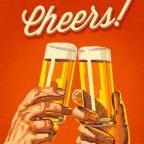
[Release] Exile Occupation (Roaming AI) & More - updated 2019-01-23
Bulleit replied to second_coming's topic in Add-ons
I'm getting some of these in my .RPT with the latest updated. There's a chance I screwed up the merge, but figured I'd post to see if anyone else was getting them. .RPT entries below:- 3161 replies
-
- survivor ai
- random ai
- (and 9 more)
-
Perfect, thanks. Here's a related question: if something was null, when it absolutely should not be, and there's no good default value, what's the "good" approach for handling these in SQF, e.g try/catch/log/exit or just let them bubble up to (a magical unhandled exception handler?)
-
Absolutely, this is a learning project for me (new to ARMA modding). But what do you mean exactly by params...
-
Thanks, fixed at release-1.0.2 (https://github.com/bigfootcode/bigfoots-shipwrecks/tree/release-1.0.2)
-
I've been searching but couldn't find answers. Apologies if this is the wrong place to post this - not sure where else to ask. I'm a noob to Arma scripting. Here's my question: is there a place to find a list of available variables that can be used in a script? For example, take this code: _playerUID = getPlayerUID player; { _flag = _x; _name = _flag getVariable ["ExileTerritoryName", ""]; } forEach (allMissionObjects "Exile_Construction_Flag_Static"); How would I know that there is a variable named 'ExileTerritoryName" attached to the player object? I didn't see a class definition, or initialization script, or anything indicating what variables are available.
-
Yes sir this was the fix, thank you! I never had a problem on my client, but 99% of the rest of the server did. Things resolved after using the Steam Workshop version (may have only needed to include meta.cpp, not 100% sure) and disabling/enabling EBM on the server for a restart (not sure if the enable/disable was necessary).
-
Is there a way to extend the length of time a certain toast is shown?
-
The same code already exists in the file twice. For example, code block at line 3374 is same as code block at line 970. The pastebin version (http://pastebin.com/t9LJ4kep) does not compile because of duplicate code with undefined variable around line 3374.
-
Deleted lines 3374 - 3429. Rpt file shows variable _obj_type is not defined. These sections of code are not needed because they already exist elsewhere in the file.
-
This works, although I had to remove the below section (looks like a bad merge perhaps?) Here's a question: how are the offsets calculated? For example, if I wanted to come up with a set of offsets for the MI6A, is it just trial-and-error to guess the right ones?
-
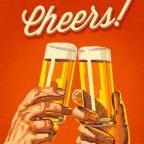
TaruPod Buy, Repair, Lock, and Flip v2.0 (Updated for 1.62)
Bulleit replied to crackerjack0903's topic in Scripts
Inventory does not work for cargo pods in mine.

