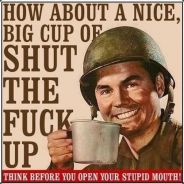-
Content count
30 -
Donations
0.00 EUR -
Joined
-
Last visited
Content Type
Profiles
Forums
Wiki
Servers
Devblog
Everything posted by BlueFlayvorz
-
I am installing infistar on fresh server, no mods. I am receiving the error. infiSTAR_defines.hpp is not in your MPMission or you forgot to #include it within your description.ext [37308x2 - 11-09-2018 21-36-20 - v93 - exile.majormittens.co.uk (1.0.4|1.80) TEST - [""Arma 3"",""Arma3"",184,144924,""Stable"",true,""Linux"",""x86""]]" I am unsure of the cause, all the files are in mission folder and I have added correct lines to description.ext. both are listed below. Any help or insight into what I am doing wrong is greatly appreciated. #define true 1 #define false 0 // Required for the XM8, do not remove! #include "RscDefines.hpp" /////////////////////////////////////////////////////////////////////////////// // Server Settings - Modify at will /////////////////////////////////////////////////////////////////////////////// author = "Exile Mod Team"; onLoadName = "Exile Mod"; onLoadMission= "exile.majormittens.co.uk"; loadScreen = "exile_assets\texture\mod\logo.paa"; disableChannels[] = {0, 2}; OnLoadIntro = ""; OnLoadIntroTime = false; OnLoadMissionTime = false; class Header { gameType = Survive; // Do NOT change this minPlayers = 1; maxPlayers = 100; }; /////////////////////////////////////////////////////////////////////////////// // Exile Settings - Do not change these! /////////////////////////////////////////////////////////////////////////////// forceRotorLibSimulation = 2; skipLobby = 1; joinUnassigned = 1; respawn = "BASE"; respawnDelay = 120; respawnDialog = 0; respawnOnStart = 0; respawnButton = 1; respawnTemplates[] = {"Exile"}; corpseManagerMode = 0; corpseLimit = 20; corpseRemovalMinTime = 1800; corpseRemovalMaxTime = 3600; wreckManagerMode = 0; wreckLimit = 2; wreckRemovalMinTime = 60; wreckRemovalMaxTime = 360; scriptedPlayer = 1; disabledAI = 1; enableItemsDropping = 0; briefing = 0; debriefing = 0; allowFunctionsLog = 1; enableDebugConsole = 0; allowFunctionsRecompile = 0; showSquadRadar = 0; showUAVFeed = 0; reviveDelay = 6; reviveForceRespawnDelay = 3; reviveBleedOutDelay = 120; showHUD[] = { true, // Scripted HUD (same as showHUD command) true, // Vehicle + soldier info true, // Vehicle radar true, // Vehicle compass true, // Tank direction indicator false, // Commanding menu false, // Group Bar true, // HUD Weapon Cursors true // Vehicle Panel (Required for GPS) }; #include "config.cpp" class CfgRemoteExec { #include "CfgRemoteExec.hpp" #include "infiSTAR_defines.hpp" #include "infiSTAR_AdminMenu.hpp" #include "infiSTAR_chat.hpp" #include "infiSTAR_KeyBinds.hpp" };
-
Yeah... not my best moment I realized that as soon as I posted this lol, thank you for the quick response though
-
I have setup the server on my local network and everything seems to be setup correctly. I can join fine and download the mission file, but after that it should show the screen to pick a spawn location and it just shows a black screen and nothing else. it will not let me press escape or do anything, the only thing I am able to do is alt+F4. Does anyone have any input as to why this is happening. Perhaps something is setup incorrectly but I cannot figure out what it would be.
-
I have been trying to make a background for the status bar script but with the use of paint.net could not get the colors just right. Does anyone know the exact RGB color code and transparency of the navy blue color for the default HUD. If you could help me out I would appreciate it! I am not too handy when it comes to this type of thing.
-
Can you send me an example of the file where you removed the items as pictured above? I would appreciate it a lot.
-
I can not for some reason get this filter to work. the log file shows I have tried both !="icons\restart.paa' color='%9'/>%12:%13\",\n\n\"%\",\ncount playableUnits,\n_damage,\n_wallet,\n_hunger,\n_thirst,\n_serverFPS,\n_respect\"" and !"icons\restart.paa' color='%9'/>%12:%13\",\n\n\"%\",\ncount playableUnits,\n_damage,\n_wallet,\n_hunger,\n_thirst,\n_serverFPS,\n_respect\"" what am i doing wrong?
-
Thank you very much dude, that did the trick!
-
I have added the Status Bar script from Creampie found here. I have gone through hours of doing battleye filters and am stuck on one, the log is 12.03.2016 19:33:07: Blue (xxx) 02a338642c16799afa485ad58a9e6f9f - #27 "ons\restart.paa' color='%10'/>%18:%19</t>", "%", count playableUnits, _damage, _wallet, _hunger, _thirst, _serverFPS, _ene" So in turn I added !="ons\restart.paa' color='%10'/>%18:%19\",\n\n\"%\", \ncount playableUnits,\n_damage,\n_wallet, \n_hunger, \n_thirst, \n_serverFPS, \n_ene" to line 29 of scripts.txt, even though I have done this It is still kicking me for the same restriction. Am I doing something wrong?
-
I added igiload for Exile found here on the forums, I have spent the past 2 hours doing battleye restrictions and am now a pro at doing them on the bright side. After all that chaos I loaded an atv into an offroad and am getting the message "You were kicked off the game. (BattlEye: PublicVariable Restriction #0)" I tried doing the same with these as the script restriction but it doesn't work. I get a log file like the script restrictions but do not know what to do with the information. Could anyone point me in the right direction.
-
This is the log 11.03.2016 23:14:05: Blue (xxx) 02a338642c16799afa485ad58a9e6f9f - #0 "IL_SetScore" = [R Alpha 1-3:1 (Blue) REMOTE,20] 11.03.2016 23:16:32: Blue (xxx) 02a338642c16799afa485ad58a9e6f9f - #0 "IL_SetMass" = [b855e000# 200413: offroad_01_unarmed_f.p3d,1895.83] 11.03.2016 23:21:31: Blue (xxx) 02a338642c16799afa485ad58a9e6f9f - #0 "IL_SetMass" = [b8e9d000# 200396: offroad_01_unarmed_f.p3d,1895.83] 11.03.2016 23:24:13: Blue (xxx) 02a338642c16799afa485ad58a9e6f9f - #0 "IL_SetMass" = [ba0f8000# 200381: offroad_01_unarmed_f.p3d,1895.83]
-
I Have no idea, I am using linux game server manager and am downloading the server, whenever I join the vanilla server that is the log. I have not added anything that is why I am so confused. It says the game was install successfully and I have validated to make sure.
-
I am trying to install a new server, I have one successfully going on one VPS but on the other it is crashing on server startup. Can someone look at my log and see if there is anything you can see that is wrong, I would greatly appreciate it. I am running Ubuntu 15.10 64bit if that is any useful information to you.
-
This is the log from the vanilla arma server with me trying to join the default tank mission on altis.
-
That is not required, I have a server running fine without @extDB in the command line, and like I said even a vanilla arma server with default missions is crashing.
-
What do you mean by run it manually?
-
Thank you so much, this fixed my issue! It turned out that the libtbb2:i386 was not installed, it wouldn't install it because libtbb2 regular was installed so it needs the i386 version over the regular version. Also I found out that you must keep the extDB folder capitalized, it will not work with it lowercase. OP hope this helps fix your issues.
-
I have done all of this and it is still black screening, it also says in the logs like the OP posted that there is a MySQL connection error. Other things can connect to the database just fine so I am not sure what is wrong. What else could be causing this?
-
I am having the same issue, I am not quite sure what is going on
-
Have you asked the developers the reason behind this, do they have any plans to actually make the radius from the pole itself?
-
Today I started up an Esseker Exile server on my LAN and decided to mess around building epic bases. What I realized would be an epic base is to make one spanning the rocks of the Esseker river. With admin powers in hand I decided to spawn the necessary resources and get to it. What I realized is that when I placed the territory flag on top of the rock, it would not let me build in the air. No matter what I did, It said I was in enemy territory even though I was standing 50m from the territory flag. Curious about this observation I have decided to take to the forums. What it seems is that the radius is taken from the ground below the pole and not the pole itself. When I teleport on top of the rocks next to the pole it places me underneath them. So I guess what I am asking here is if that is actually how things work or if something wonky is occurring. Why is it calling the radius from the solid ground below the flag rather than the flag itself? Is there a way around this or is my dream of the most epic base imaginable just that, a dream.
-
The level was upgraded to maximum level which is level 10 and 150m radius, it then said i was in enemy territory even though I was in 50m from the pole. I was able to get around it on my personal server by editing the mysql database to 1000m instead of 250 but that doesn't answer my question about the territory pole.
-
I may have found the issue but it doesn't make any sense to me, I am getting 15:33:02 "ExileServer - MySQL connection error!" 15:33:02 "ExileServer - Please have a look at @ExileServer/extDB/logs/ to find out what went wrong." 15:33:02 "ExileServer - MySQL Error: Unable to locate extDB2 extension!" 15:33:02 "ExileServer - Server will shutdown now :(" it is letting me on the server and loading the mission fine, if it isn't connecting to the DB wouldn't it not load the mission file. Also, there is no log in the location it specifies so I cant see what the issue is. The sql mode was set to sql-mode="" as the guide states. Is this the issue, should it be set to something else?
-
Alright so I am back to this again, I originally started a server on a laptop on my LAN and that is where I got the black screen issue. I then tried to run the server on the same machine as I was playing Arma on with success. I then moved the server onto a Ubuntu dedicated box and again it is black screening. It is a fresh server with everything just setup, does anyone know why this is happening. I don't understand because I did nothing different from when I set it up on my desktop to when I set it up on the dedi box. The only thing different is the OS which isn't really an issue because it black screened on the same OS that it worked on on my desktop. This is super frustrating, does anyone have any idea?
-
I am having this issue also, I have setup the server on a Linux Dedi, and am getting the Error #18