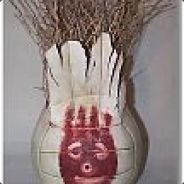-
Content count
222 -
Donations
0.00 EUR -
Joined
-
Last visited
-
Days Won
1
Kappa Slappa last won the day on October 24 2018
Kappa Slappa had the most liked content!
Community Reputation
43 GoodAbout Kappa Slappa
-
Rank
Capo
Recent Profile Visitors
1986 profile views
-

Can you add zues curator on exile server, will PAY
Kappa Slappa replied to Steven999's topic in Server Staff
-
-

[RELEASE] ExileMod Re-Arm/Repair (New Release 16/09/18!)
Kappa Slappa replied to Bones51's topic in Scripts
Follow the Instrcutions @lachev If you don't have a init.sqf just make one. -
Unpack a3_dms.pbo, Find config.sqf and open and search for "Loot Settings" should be strait forward from there, Edit what you want then repack .pbo and that's it =]
-
Not sure which map your using etc, But Extended Base Mod as ATMs so you could using the editor place EBM ATMs (Land_Atm_02_F) around the map and save to initServer ( I recommend using 3DEN Editor) to do this. Then..... Go to your mission file "MAPNAME.exile", open config.cpp find "class CfgInteractionMenus" and add.... class ATM { targetType = 2; target = "Land_Atm_02_F"; class Actions { class Locker : ExileAbstractAction { title = "Open ATM"; condition = "true"; action = "_this call ExileClient_gui_lockerDialog_show"; }; }; }; That should do the trick. Hope this helps.
- 1 reply
-
- 1
-

-

i need to add a zeus in my server.
Kappa Slappa replied to KOR_Taru's question in Ask a Game Server Provider
Try this, Not sure if still working etc. http://www.armaholic.com/page.php?id=30621 The steps to install Seelenlos Zeus on your server after you download the mod. 1. Place @SLZ in your server root folder. 2. copy and paste the userconfig folder from inside @SLZ to the root folder of your server. 3. Edit your slz_settings.sqf file and add the uid of the person(s) you want to have Zeus access. 4. Add -filepatching to your startup script. 5. Add @SLZ to your -servermod lists (ie. -servermod=@exileserver;@admintoolkitserver;@slz;) 6. Start your server and have fun. The steps to install Seelenlos Zeus on your server after you download the mod. 1. Place @SLZ in your server root folder. 2. copy and paste the userconfig folder from inside @SLZ to the root folder of your server. 3. Edit your slz_settings.sqf file and add the uid of the person(s) you want to have Zeus access. 4. Add -filepatching to your startup script. 5. Add @SLZ to your -servermod lists (ie. -servermod=@exileserver;@admintoolkitserver;@slz;) 6. Start your server and have fun. -
There must be a similar setting somewhere on there CP? Most hosts provide a scheduler
-
There should be a section that looks like this on your GSP control panel. Set the time you want your server to restart then change the 3 in the "Repeat every" to a 6. That will then restart your server every 6 hours. As for restart warnings you can use BEC or even infistar if you have it on your server.
-
Edit: Scratch that its working after start fresh.
-
That's pretty awesome!
-
Yeah no backslash, I found that out the same way! glad you got it sorted!! as for the Donate App no idea.... I don't use it, I use the little yellow writing on the bottom of the XM8.
-
Your welcome @SleePyHollow150 When I say mission file I mean Exile.altis or which ever map you use, If you don't have a folder called "Custom" you can either make one or chuck the .paa file into the mission root its self and change your file path to this it will work just the same. pic = "mosquito_XM8_edit.paa";
-
@SleePyHollow150 Does the button spawn the mozzie? From that pic you provided its simply saying that picture doesnt exist.... Just put the mosquito_XM8_edit.paa in your mission file and change file path accordingly e.g pic = "Custom\mud.paa";
-
Anyone else fall asleep reading this?
-
Im not convinced that's why its not working, Send me you exile.ini so I can compare it with mine