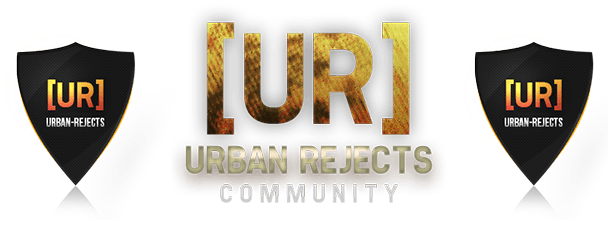

Shepster
Member-
Content count
60 -
Donations
0.00 EUR -
Joined
-
Last visited
Content Type
Profiles
Forums
Wiki
Servers
Devblog
Everything posted by Shepster
-
Hi AAwacs i play on your server and we have spoken a few times before now, before the update I changed my "memory allocator" in the launch Params to use JEmalloc.dll instead of the default, this fixed the 3fps issue and other little lag spikes, game always run smooth since. not tried since the update but will later today
-
!="call ExileClient_object_player_event_unhook;\nif !(ExileClientLastDeathMarker isEqualTo \"\") then \n{\ndeleteMarkerLocal ExileClient" It looks ok, its placed on line 12 ? What type of kick is it ? Do you have infiSTAR installed ?
-
Check your spaces in the filters! when creating the filter make sure you dont delete any spaces. != means exactly like so if you delete 1 character space by mistake the filter will not work. I took your example and the filter is below, note the big space, should all be on line 2. !=" [0,0,0,1];\n_ctrllabel ctrlcommit 0;\n\n\n_display \ndisplayaddeventhandler [\n\"unload\",\n\"\n uinamespace setvariable ['bis_fnc_diagPre"
-

[No longer needed] Looking for Server Setup Help - $$$
Shepster replied to DominoDown's topic in Server Staff
build a local server first, make all the changes on it and test, then upload to the live server when your happy, then you dont have to make the changes on your live server and have it down much at all. -
the filter looks fine, I trust your new kick is on line 2 ? Try removing the =
-
You have double quotes at the start and end of the line, so you created a blank rule !="" then loads of text which is ignored, then another blank rule "" Remove one of the quotes from each end or add \ Posted 1 hour ago · Report post !="hicle']; _group = group this; _vehicle = vehicle this; { deleteVehicle _x } forEach units _group; deleteVehicle _vehicle; delete" or !="\"hicle']; _group = group this; _vehicle = vehicle this; { deleteVehicle _x } forEach units _group; deleteVehicle _vehicle; delete\"" Was it all on one line ? or multiple lines ?
-
I had servers with GTX for years, if you stick to the default config and don't have any issues then great, there a cheap provider, they don't support any mods or installs not provided by them, support agents are random people working from home on there own machine. You get what you pay for.
-
You have to create the missions files yourself using the 2D editor, you can copy a lot of the info from the Altis mission file, you our will also have to create the loot positions files yourself too
-
You have to fix the errors to remove it, Its really easy, The only errors i was receiving was referring to Temperature, which is only in Namalsk, not in the other maps, so you need to define the temperature class for Tanoa in your mpmissions config.cpp. Look for Class CfgExileEnvironment You have a "class Altis" and a "Class Namalsk: Altis" defined, you need to add "Class Tanoa" and the setting for it with in the CfgExileEnvironment Replace your "class CfgExileEnvironment" class with the following, just copied the config for Altis to Tanoa class CfgExileEnvironment { class Altis { class FireFlies { // 1 = enabled, 0 = disabled enable = 0; // At this hour fire flies begin to spawn startHour = 18; // At this hour fire flies stop spawning endHour = 4; }; class Anomalies { // 1 = enabled, 0 = disabled enable = 0; // At this hour anomalies begin to spawn startHour = 19; // At this hour anomalies stop spawning endHour = 6; }; class Breathing { // 1 = enabled, 0 = disabled enable = 0; }; class Snow { // 1 = enabled, 0 = disabled enable = 0; // https://community.bistudio.com/wiki/surfaceType surfaces[] = {}; }; class Radiation { // 1 = enabled, 0 = disabled enable = 0; /* Defines contaminated zones in a specific map. You can define multiple zones per map. The format of the zones is: [Position ASL(!), Full Radiation Radius, Maximum Radius] The radius works as follows: |-------------------------------------------------------| Maximum Radius |------------------------| Full Radiation Radius Within the full radiation radius, radiation factor is always at a maximum. Outside of this, it lowers down to no radiation smoothly. Radiation: |------------------------|------------------------------| 1 1 1 1 0.75 0.5 0.25 0 */ contaminatedZones[] = {}; }; class Temperature { // Temperature in °C for the time of day, per hour // Add the first index to the last index, so it is 25 indizes! daytimeTemperature[] = {15.93,16.89,18.42,20.40,22.68,25.10,27.48,29.63,31.40,32.66,33.32,33.80,33.80,33.32,32.66,31.40,29.63,27.48,25.10,22.68,20.40,18.42,16.89,15.93,15.93}; // Temperature change in °C when it is 100% overcast overcast = -2; // Temperature change in °C when it is 100% raining rain = -5; // Temperature change in °C when it is 100% windy wind = -1; // Temperature change per 100m altitude in °C altitude = -0.5; // Difference from the daytime temperature to the water temperature water = -5; }; }; class Tanoa { class FireFlies { // 1 = enabled, 0 = disabled enable = 0; // At this hour fire flies begin to spawn startHour = 18; // At this hour fire flies stop spawning endHour = 4; }; class Anomalies { // 1 = enabled, 0 = disabled enable = 0; // At this hour anomalies begin to spawn startHour = 19; // At this hour anomalies stop spawning endHour = 6; }; class Breathing { // 1 = enabled, 0 = disabled enable = 0; }; class Snow { // 1 = enabled, 0 = disabled enable = 0; // https://community.bistudio.com/wiki/surfaceType surfaces[] = {}; }; class Radiation { // 1 = enabled, 0 = disabled enable = 0; /* Defines contaminated zones in a specific map. You can define multiple zones per map. The format of the zones is: [Position ASL(!), Full Radiation Radius, Maximum Radius] The radius works as follows: |-------------------------------------------------------| Maximum Radius |------------------------| Full Radiation Radius Within the full radiation radius, radiation factor is always at a maximum. Outside of this, it lowers down to no radiation smoothly. Radiation: |------------------------|------------------------------| 1 1 1 1 0.75 0.5 0.25 0 */ contaminatedZones[] = {}; }; class Temperature { // Temperature in °C for the time of day, per hour // Add the first index to the last index, so it is 25 indizes! daytimeTemperature[] = {15.93,16.89,18.42,20.40,22.68,25.10,27.48,29.63,31.40,32.66,33.32,33.80,33.80,33.32,32.66,31.40,29.63,27.48,25.10,22.68,20.40,18.42,16.89,15.93,15.93}; // Temperature change in °C when it is 100% overcast overcast = -2; // Temperature change in °C when it is 100% raining rain = -5; // Temperature change in °C when it is 100% windy wind = -1; // Temperature change per 100m altitude in °C altitude = -0.5; // Difference from the daytime temperature to the water temperature water = -5; }; }; class Namalsk: Altis { class FireFlies: FireFlies { enable = 1; }; class Anomalies: Anomalies { enable = 1; }; class Breathing: Breathing { enable = 1; }; class Snow: Snow { enable = 1; surfaces[] = {"#nam_snow"}; }; class Radiation: Radiation { enable = 1; contaminatedZones[] = { {{3960.14, 8454.75, 152.862}, 80, 140}, // Object A1 {{4974.70, 6632.82, 4.74293}, 40, 150}, // Object A2 {{6487.92, 9302.03, 36.0014}, 60, 110} // Sebjan Chemical Factory }; }; class Temperature: Temperature { daytimeTemperature[] = {-2.00,-1.77,-1.12,-0.10,1.24,2.78,4.40,6.00,7.46,8.65,9.50,9.90,9.90,9.50,8.65,7.46,6.00,4.40,2.78,1.24,-0.10,-1.12,-1.77,-2.00,-2.00}; }; }; };
-
this should be correct, it needs placing on the second line of scripts.txt
-
i was having the same issue until i added !"([this, 'Door_" does not have the = so it works for all door kicks, supermarkets doors have 6 or so. give it a try
-
@Eichi Hi, Thanks again for Exile, great mod A number of our players have requested the groups icons to be enabled, but our server is set to "ExileHardcore" and as the settings are set within @Exile\addons\exile_client.pbo could they be enabled in the next release? or a new game type set that would allow 1st person only & Group icons ? class ExileHardcore: Veteran { BleedingRate=0.0049999999; displayName="Hardcore Exile"; class Flags { armor[]={0,0}; deathMessages[]={0,0}; extendetInfoType[]={0,0}; hud[]={1,0}; hudGroupInfo[]={1,0}; map[]={0,0}; netStats[]={0,0}; stanceIndicator[]={0,0}; vonId[]={1,0}; 3rdPersonView[]={0,0}; autoAim[]={0,0}; autoGuideAT[]={1,0}; autoSpot[]={0,0}; autoTrimEnabled[]={0,0}; cameraShake[]={1,0}; clockIndicator[]={0,0}; enemyTag[]={0,0}; friendlyTag[]={0,0}; hudPerm[]={0,0}; hudWp[]={1,1}; hudWpPerm[]={1,0}; mineTag[]={0,0}; roughLanding[]={0,0}; stressDamageEnabled[]={0,0}; unlimitedSaves[]={0,0}; weaponCursor[]={1,0}; windEnabled[]={1,0}; }; Many Thanks,
-
@@Fifty Shades Of Ebola post your scripts.log file and i look at the kick and advise a filter
-
You have two value restriction files, one being publicVal I believe , place it in your publicval.txt may help, don't have access to my files at the min for the exact names, but I found adding it to the publicval sorted mine
-
The fact that you are receiving the kicks show the Infistar BattleEye filter do work, you just need to add exceptions for the kicks you receive. Without seeing the kicks from your scripts.log we couldnt tell you what exception to add to your scripts.log
-
I installed a3editor via steam in the end all works fine now, saving an exporting to sqf all working
-
Can someone please help me ? Ive downloded @maca134 awesome 3d editor and place the files as follows, but i click export to sqf and arma3 crashes @m3editor (and contents) into Arma3 directory the contents od "DLL" i have placed in arma3\dll but not sure where to put a3_m3editor ? i have put in the my arma3 directory Everything but exporting works fine Thanks
-

ok i need help with battle eye filters ("script restriction #58")
Shepster replied to TheJ3wishTurban's topic in BattlEye
The kick is the same as #48 so you can add the following to line 51 (like you did to line 50) !="[] execVM \"addons\statusBar\statusBar.sqf\";" !="[] execVM \"addons\welcome\welcome.sqf\";"or just add this to line 51 !="e 1 \"mpmissions\__CUR_MP.Altis\initPlayerLocal.sqf"- 15 replies
-
- im lost here
- what do i do
-
(and 2 more)
Tagged with:
-

ok i need help with battle eye filters ("script restriction #58")
Shepster replied to TheJ3wishTurban's topic in BattlEye
@ZZK-Gaming we need your script.log- 15 replies
-
- 1
-

-
- im lost here
- what do i do
-
(and 2 more)
Tagged with:
-
Which hosting provider are you with ? as i know GTX has 2 battleye directories within their installations
-
// Autolocks server until its ready to accept players useAutoLock = 1; // Server will autoLock at that time before restart (minutes) restartAutoLock = 3; /* Number of hours and minutes of your restart period. Examples: {4, 0} = Every 4 hours {1, 30} = Every one and a half hour (who the hell would do this?) */ restartTimer[] = {4, 0}; /* Kicks players before restart to prevent gear loss. We strongely recommend to use this! 0 = off 1 = on */ useAutoKick = 1; /* Number of minutes before the server kicks players that did not disconnect before the restart. Should at least be two minutes! */ kickTime = 2; /* Self-explanatory 0 = off 1 = on */ useRestartMessages = 1; /* Number of minutes before the restart to inform your players. Only use full minutes here. Value like 5.5 have not been tested. */ restartWarningTime[] = {235,210,175,150,120,90,60,45,30,15,10,5,4,3,2};
-
It would seem lifting any vehicle with any chopper and dropping it next to the trader allows you to then sell the vehicle without entering it first, how can i fix this ?
-
@fat correct
-
But looking for the hidden Ai is what makes it interesting and fun, it sounds like your accommodating those players that just want the loot and cant be bothered to work for it, you'll just give yourself a headache trying to accommodate everyone
- 1546 replies
-
- vemf_reloaded
- vemfr
-
(and 4 more)
Tagged with:
-
@Darth_Rogue many thanks will try this again.