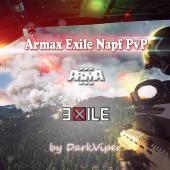-
Content count
195 -
Donations
0.00 EUR -
Joined
-
Last visited
Community Reputation
47 GoodAbout EDG
-
Rank
Capo
Personal Information
- Homepage
Recent Profile Visitors
2615 profile views
-
This is my insight on this question of yours. On console for example restarts also just that you do not see this as you are kicked to the lobby. Well the same thing happens on a pc game server. If there were no restart there not only be performance issue but there could be broken cars and building that only server restarts can fix.
-
Worked great for me thanks.
- 65 replies
-
- exile
- createvehicle
-
(and 3 more)
Tagged with:
-
Hey guys as promised i will share my knowledge on how to install BEC Battleye Extended Controls. 1. You want to download bec at www.ibattle.org 2. Chose a folder to put bec, it may be any locations it does not matter (try to make it a separate folder then your arma server) 3. Setting up the bat files (restartserver.bat, servermonitor.bat,stopserver.bat) copy paste and name these bat files as shown in the brackets. Make sure to edit these accordingly to match your locations. restartserver.bat servermonitor.bat stopserver.bat 4. In the bec folder that you just created locate the config.cfg which is found in the config folder of bec and open it with notepad++ and edit the following highlited areas to fit your need. 5. Edit or create a Scheduler.xml file in the config folder of the bec folder. This one here is based on a 6 hour restart. Change the info in this file to sooth your needs especially the location to the stopserver.bat at the bottom. Scheduler.xml 6. Make sure that you have beserver.cfg set up in the battleye folder that the server uses. Some use the SC folder and others use the battleye folder, in this case it is the SC folder. BEServer.cfg So that pretty much sums it up. With this set up you will have server messages and auto restarts. There might be a couple tweeks her and there as i am not perfect but this really works well. You will notice that there are multiple startserver.bat windows that will multiply on your desktop, its no big deal i have not yet figured out how to make there only be one. ENJOY IMPORTANT i suggest that you go to your exile_server_config and edit the following!!! It is not a need but you don't need this turned on as you have already a auto restart set up, and why risk having both interfere with one another.
- 11 replies
-
- 5
-

-
- setup
- auotrestarts
-
(and 1 more)
Tagged with:
-
I know that there are cheaper ones but Nuclear Fallout (NFO) have really good services. Beside i use a regular 8 core vps.
-
Not yet but i have to admit having only admins on the server it is hard to have a hacker lol.
-
It depends on which one is your server calling.
-
It will run a server but will lag as if the moon hit the earth.
-
Make sure the your beserver.cfg file is in the right battleye folder.
-
Sorry my bad i misunderstood.
-
You dont have to wait anymore you can get the latest versions with the latest update link http://update.infistar.de/
-
Yes this is client side so for example if you only have @Exile in your launch parameters then only Exile mod will be in green. You do not have to use Heli and Karts to get them to work in game that is why they are red but if you were to add it to your launch parameters then they to would be green.
-
I will once i get back from this amazing weekend make a post with complete bec set up. All you will have to do is change you info. Bec is the route to take no offense Exile but you restars are not reliable enough.
-
This is good but really BEC has a new owner and also give support on there team speak you should check it out ibattle.org also this is the easiest method for people that don' t want to play around creating 5 bat files to get BEC working with auto restarts. Nice post