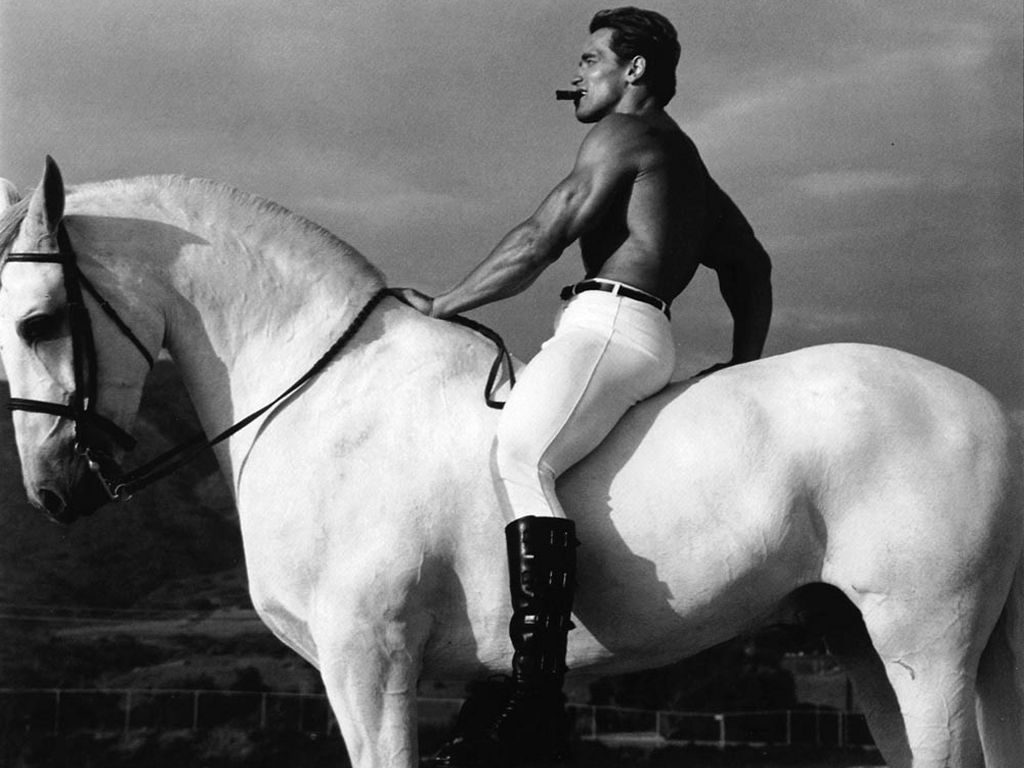-
Content count
232 -
Donations
0.00 EUR -
Joined
-
Last visited
-
Days Won
1
Content Type
Profiles
Forums
Wiki
Servers
Devblog
Everything posted by Defent
-
Here you will find instructions of installment of DMS as well as updates and general discussion of it. Changelog can be found here: https://github.com/Defent/DMS_Exile#changelog ============================================================ 1. REQUIREMENTS: DMS requires only Exile. It cannot run on anything other than Exile either. 2. FEATURES: DMS comes highly customizable. We allow you to modify anything! 10+ pre-made missions. AI spawning via groups or singular AI calling. Not a single scripting thread run. Unscheduled clean up for better performance. AI Patrol settings (WIP) Dynamic missions Static missions And much more! 3. HOW DO I MODIFY x?: https://github.com/Defent/DMS_Exile#to-modify-the-config 3.1 AI spawn amount: To set the amount of ai spawning open the mission file you want to modify and change the following line: _AICount = 6 + (round (random 2)); This will spawn 6 AI's and between 1 and 2 more selected randomly for added dynamic. 3.2 Change AI difficulty: Open the mission file you want to edit the following line: _difficulty = "difficult"; Accepted difficulties are: easy, moderate, difficult and hardcore. 3.3 How do I change any and most settings? Open the config.sqf file and modify everything to your wish. 4. DOWNLOAD: To download DMS go here: https://github.com/Defent/DMS_Exile You can simply download the a3_dms folder and pack that yourself using any pbo packer application. 5. INSTALLATION: https://github.com/Defent/DMS_Exile#to-install Installation is as simple as it gets. Modify the config.sqf to your liking or just keep it stock, I'm not your mother. Pack it to a pbo using any application of your liking. The prefixes should not be touched. Open @ExileServer\addons\ and place it in here. That is, place a3_dms.pbo inside the addons folder of @ExileServer 6. THANKS TO: eraser1 for remaking my code and adding much more! WAI for being the basis of our system. and anyone who helped us making DMS and our contributors on DMS: https://github.com/Defent/DMS_Exile/graphs/contributors Special thanks also to the people who tested our system for bugs and to the Exile devs who checked our code for bugs. 6. LEGAL https://github.com/Defent/DMS_Exile#license-overview This work is protected by Creative Commons Attribution-NonCommercial-ShareAlike 4.0 International (CC BY-NC-SA 4.0). By using, downloading, or copying any of the work contained, you agree to the license included. DMS by Defent and eraser1 is licensed under a Creative Commons Attribution-NonCommercial-ShareAlike 4.0 International License. Based on a work at https://github.com/Defent/DMS_Exile. Full legal documentation found at: http://creativecommons.org/licenses/by-nc-sa/4.0/legalcode 8. BONUS second_coming created a script that uses DMS ai. It allows for town invasions, roaming ai and ais to occupy towns. Check it out here:
- 3370 replies
-
- 66
-

-

-
It's JoJo's Bizarre Adventure, a Japanese anime, where this meme originates from
-
Is that a JoJo reference?! p.s nice vid.
-
-
Accidentally wiped my entire database on a server with 54/54 players and then went to work. Had to remotley roll it back from my phone on a shitty 3g network in the middle of no where. Fun times.
-
Ah, good okey have fun man
- 9 replies
-
- 64 slots
- server empty
-
(and 1 more)
Tagged with:
-
Server can revert to 64 slots if there is a script error somewhere that breaks the server. Check for any errors in the RPT.
- 9 replies
-
- 64 slots
- server empty
-
(and 1 more)
Tagged with:
-
You need to set the name to that at the server config too. Where it "template = Exile.Tanoa". It has to match the mission file.
-
Yes, DMS can do that. And ye you found the setting
-

Dedicated server low fps tons of resources unused
Defent replied to EliteScouter's topic in Configuration
Headless client won't save anything man. Your best bet here is to attempt to redo the entire code somehow or drop it. Can you link me the dynamic script you have? -

Dedicated server low fps tons of resources unused
Defent replied to EliteScouter's topic in Configuration
Arma 3 loves fast processors, it does not care that much for amount of cores. It wants high clocked ones, the higher the clock speed is the better. What you can try is to set processor affinity to use all cores and also set the priority to high (NOT REALTIME). And Arma 3 is 32 bit and it really cant exceed that amount of ram. As for performance and low FPS. That is caused by your zombie mod. You see the server threads? Having 70 threads is WAY too much. The best value is around sub 20 threads. Even then 20 is sort of high. Most servers with a lot of players have around 5-10 threads max. See my post here on information regarding what a thread is: Also that spawn script you use for the zombies has triggers and that is REALLY bad for performance as well. So if you wish to run zombies this way you will either have to live with the bad performance or rewrite it because it's not really optimal at the moment. -
These messages are caused by you not packing the PBO correctly. Make sure you have these files: In your folder. The settings and DMS itself is not the issue why it does not start, you're simply packing it wrong Make sure the path matches the file name. The prefix to the file a3_* gets ignored. Here is how it can look: Here is how a raw folder would look: And how the prefix path should look:
-
DMS freezes AI by default in the config.sqf. Open it and search for "freeze" and you'll find it. Set it to false to disable it. DMS does not use a single SQL file, it uses SQF if that's what you mean SQL is for databases. Eraser1 added freezing AI because it saves server performance a lot to not have 60+ AI moving around all the time like some servers do. How are you changing the config? Changing value should hardly break the entire thing..
-
Here in the bounty column. I removed it now though.
-
Third, Ah ah ah,
-
I don't know how, been trying to fix it for a while but a player managed to enter a value which caused 'Scalar NaN' in the bounty table in the database. The exile system did not like this and refused to load any addons on the server. Perhaps worth looking in to.
-
@chkang The loading screen has nothing to do with the fact that you cannot press ok after being kicked by BattlEye, that is in regards to some other code in place. And why are you @red_ned and @chkang complaining about not being able to edit the filters? There is a much easier way to do it than to keep getting kicked.. Open the filter and set every value from 7 to 1 and just refresh the .log file and add the exceptions from there on. Setting it to 1 only logs the errors and doesn't kick you. It saves so much time. After you've added the exception just refresh the scripts.txt from your Rcon Console.
-
Try this: _crate setVariable ["ExileMoney",1500,true];
-
Got it running, works fine.
-
Add this: player getVariable ["ExileMoney",0];
-

What is wrong with this code (updating player respect/money)
Defent replied to steve1two's topic in Programming
They changed it. You now use setVariable ["ExileMoney",MONEYVALUELIKEMAYBE500ORWHATEVER]; -
That's in second_comings AI Occupation script. Check the very first post I made in this topic and scroll down abit and you'll find a link to it.