-
Content count
40 -
Donations
0.00 EUR -
Joined
-
Last visited
Community Reputation
31 GoodAbout biabock
-
Rank
Bambi
- Birthday February 6
Personal Information
- Homepage
Recent Profile Visitors
1541 profile views
-
Edit Init.sqf, where is: OPEN_bADMIN_FNC = { switch (_this) do { //Key U case 22: { // THERE IS!! KEY 22 = U nul = [] execVM "badmin\client\systems\adminPanel\checkAdmin.sqf"; }; }; };You put OPEN_bADMIN_FNC = { switch (_this) do { //Key P case 25: { nul = [] execVM "badmin\client\systems\adminPanel\checkAdmin.sqf"; }; }; }; the only change is case 22 to case 25 (you can found the key codes here: https://community.bistudio.com/wiki/ListOfKeyCodes) Like @Warsheep said... You need but the -filePatching parameter to start you arma3server.exe, but not in -mod="..." array. If you use a hosting provider that does not give you of this option, you can edit the file badmin/server/admins.sqf into your mission file, and put your UID on it.Or you can also log in as an administrator in the game using #login pass
-
No! Into your mpmissions folder you have Exile.Altis.pbo (something like that)
-
Probably missed: You put it into misssion.pbo file. Use PBO Manager to pack and unpack it
-
EDIT: After 1:52 patch having problem to load external files, to fix this I added a new step:
-
@Warsheep What you see in load*Menu.sqf is only the text that is displayed to the client, this text does not exactly call a function. It works by order: see(loadAdministratorMenu.sqf): _panelOptions = ["Player Management", //first "Player Markers", //second "Shop Menu", //third "Add Poptabs", //fourth "Add Score" //fifth ];now look at optionSelect.sqf: case (!isNull _displayAdmin): //Admin panel { _adminSelect = _displayAdmin displayCtrl adminMenu_option; switch (lbCurSel _adminSelect) do { case 0: //Player Menu FIRST { closeDialog 0; execVM "badmin\client\systems\adminPanel\playerMenu.sqf"; }; case 1: //Tags SECOND { closeDialog 0; execVM "badmin\client\systems\adminPanel\playerTags.sqf"; }; case 2: //Shop THIRD { closeDialog 0; execVM "badmin\client\systems\adminPanel\loadShopMenu.sqf"; }; case 3: //Add Money FOURTH { _Poptabs = 10000; ExileClientPlayerMoney = ExileClientPlayerMoney + _Poptabs; systemChat "Added 10000 Poptabs for you"; }; case 4: //Add Score FIFTH { _Score = 10000; ExileClientPlayerScore = ExileClientPlayerScore + _Score; systemChat "Added 10000 Score for you"; }; case 5: //TP Menu { closeDialog 0; execVM "badmin\client\systems\adminPanel\loadDebugMenu.sqf"; }; case 6: //Server FPS { hint format["Server FPS: %1",serverFPS]; }; case 7: // toggle God mode { execVM "badmin\client\systems\adminPanel\toggleGodMode.sqf"; }; }; };The first option call case 0, the second call case 1, the third case 2 and so on... If you change the text from an option you will not change what it will call...
-
if you logged as admin and it work, the problems is in admins.sqf(make sure you added the UID, not GUID) if it still not work, show me your entire RPT, init.sqf and description.sqf
-
show me your rpt, and your description.ext the init.sqf seems like right...
-
show me your rpt(server) pls, the script may start normally but sometimes have other errors
-
you followed this step?
-
RPT pls... I think the fact of appearing "Welcome Boss" all the script worked, what was missing was the dialog appear. You included the code of third step in your description.ext?(make sure it was not in a class)
-
@nark0t1kl "AdminMenu" is the dialog name as you had included in your description.ext(make sure if you have not add the lines into a class)
-
You're right, this is not a bug, expressed myself wrong, sorry for my English. I know this is a function from A3Wasteland, I just forgot to fix that line. But you can fix it yourself very fast! Change that line for this: if (!isNull (uiNamespace getVariable ["AdminMenu", displayNull])) exitWith {}; I think not so! Because I need you to know the errors and bugs As I said in an earlier topic, the error is already known, I will release an update tonight for this
-
Yep, I warned that I'll fix in the next uptade (today)
-
this is a known bug, but dont prevent the menu to open. your error is another, read this page and see if your error has been cited 18 hours from now i will lauch a update for it
-
I do not put this in the tutorial because UIDs that are in \mpmission\Exile.Altis\badmin\server\admins.sqf file will only work if the file \bAdmin_settings\admins.sqf is not found. It works for you now?






![[iTG] Imperum](https://exile.majormittens.co.uk/uploads/monthly_2018_07/6af32db21727389b237c283aa5a0431ee5f4759b_full.jpg.15e0197e4a4bd2edc9cf75b1f83b2c7d.jpg)
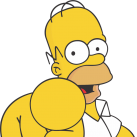
![[TCG]StaffSergantMajorKara](https://exile.majormittens.co.uk/uploads/monthly_2018_09/1500379925_14276516_882691325197611_474745398_n.thumb.jpg.f5f4e2dbc4db9917480b8ed14bb69457.jpg)
![[DGAus] Rogue](https://exile.majormittens.co.uk/uploads/monthly_2018_08/5aadc6d9f90de0a0a4c526cdd67f093511a63a9a_full.jpg.cf3799b0d116f263df9fa42665820fd9.jpg)
